Chevrolet Captiva Wartungshandbuch
Stöbern Sie online oder laden Sie Wartungshandbuch nach Autos Chevrolet Captiva herunter. Chevrolet Captiva Technical data Benutzerhandbuch
- Seite / 380
- Inhaltsverzeichnis
- LESEZEICHEN



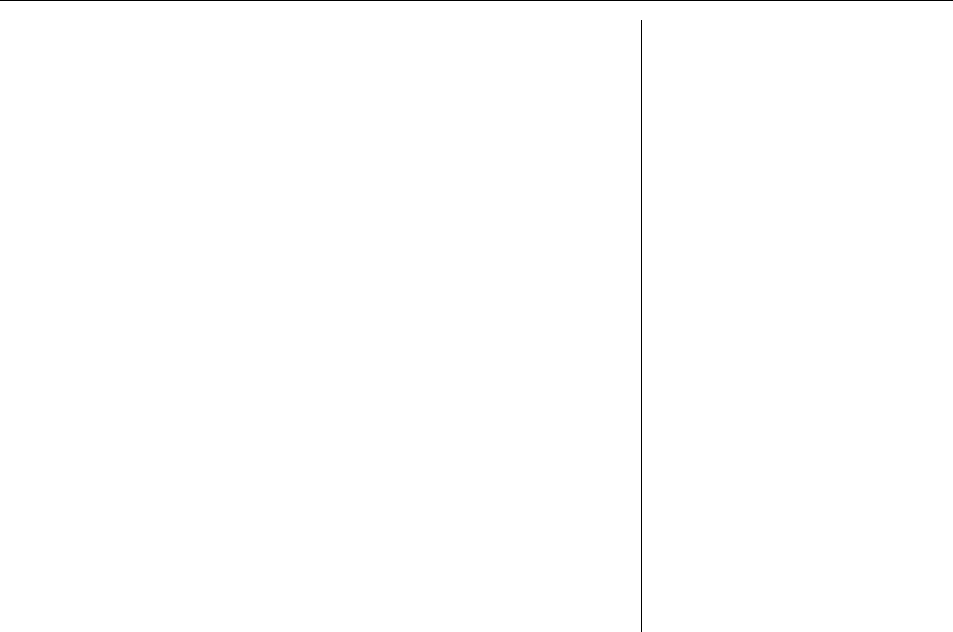
- Table of Contents 1
- Introduction 3
- Danger, Warnings and 4
- Cautions 4
- In brief 5
- Seat backrests 6
- Seat height 6
- Seat lumbar support 6
- Head restraint adjustment 7
- Safety Belt 7
- Mirror Adjustment 8
- Steering Wheel Adjustment 8
- Instrument Panel Overview 9
- RHD Vehicle 10
- Exterior Lighting 11
- Headlamp high/low-beam 12
- Hazard warning flashers 12
- Washer and Wiper Systems 13
- Rear window wiper/washer 14
- Climate control 15
- Transmission 15
- Automatic transmission 16
- Getting Started 17
- 16 In brief 18
- Keys, doors and 19
- Radio remote control 20
- Radio remote control battery 21
- Open & Start System 22
- Keyless Unlocking 23
- 22 Keys, doors and windows 24
- Keyless Locking 25
- Programming Transmitters to 25
- Transmitter Battery 25
- Battery Replacement 26
- Door locks 27
- Manual door locks 27
- Central locking system 28
- Safety locks 29
- Tailgate 30
- Tailgate window release 31
- Vehicle Security 32
- Door lock and anti-theft mode 33
- Door unlock and anti-theft 36
- Immobiliser 37
- Exterior Mirrors 38
- Folding mirrors 39
- Heated mirrors 39
- Interior Mirrors 40
- Power windows 41
- Auto down 42
- Auto up/down 42
- Heated rear window / 43
- Sun visors 44
- Open/Close 45
- Sunblind 46
- Seats, restraints 47
- Active head restraints 48
- Front seats 49
- Seat adjustment 50
- Power seat adjustment 51
- (Driver’s seat only) 51
- Seat slide adjustment 52
- Seat height adjustment 52
- Seat reclining adjustment 52
- Heated front seats 53
- Folding seatback 53
- Rear seats 54
- Seats, restraints 53 55
- Double folding rear seat 56
- (7 seater only) 56
- Folding the third row seat 58
- Heated rear seats 59
- Safety belts 60
- Third row seat occupants 61
- Belt force limiters 61
- Belt tensioners 61
- Three-point safety belts 62
- Airbag system 63
- Front airbag system 65
- Side airbag system 66
- Curtain airbag system 67
- Airbag on-off switch 68
- Child restraints 69
- Selecting the right system 70
- Seats, restraints 69 71
- 70 Seats, restraints 72
- Seats, restraints 71 73
- Isofix child restraint 74
- Top-tether child restraint 76
- Storage compartments 79
- Glovebox 80
- Cupholders 81
- Sunglasses storage 82
- Center console storage 82
- Roof paneling 83
- Underseat storage 83
- Luggage/load locations 84
- Additional Storage 85
- Features 85
- Roof rack system 86
- Information on loading 87
- 86 Storage 88
- Instruments and 89
- Steering wheel controls 90
- Windshield wiper/washer 90
- Automatic wipers with rain 91
- Windshield washer 92
- Rear smart wiper 94
- Headlamp washer 95
- Power outlets 96
- Cigarette lighter 97
- Ashtrays 98
- Warning lights, gauges 99
- 98 Instruments and controls 100
- Tachometer 101
- Fuel gauge 102
- Engine coolant temperature 103
- Service display 104
- Instruments and controls 103 105
- 104 Instruments and controls 106
- Transmission display 107
- Turn signal 107
- C for front passenger seat 108
- Airbag on-off light 109
- Charging system light 109
- Malfunction indicator light 109
- Service vehicle soon light 110
- Brake system warning light 110
- Electric parking brake light 111
- C) of friction 112
- Instruments and controls 111 113
- Preheating indicator light 114
- Engine oil pressure light 115
- Low engine oil level light 115
- 114 Instruments and controls 116
- Instruments and controls 115 117
- Cruise control light 118
- Trailer indicator light 118
- Hood Ajar Light 118
- Door ajar light 118
- Information displays 119
- Vehicle messages 120
- Trip computer 121
- 120 Instruments and controls 122
- Instruments and controls 121 123
- 122 Instruments and controls 124
- Fatc display panel/outside 125
- Lighting 127
- Automatic light control 128
- Flash-to-pass 130
- Headlamp range adjustment 130
- Daytime running lamps 131
- Turn and lane-change 131
- Front fog lamps 132
- Rear fog lamps 132
- Interior lighting 133
- Reading Lamps 134
- Lighting features 135
- Battery power protection 136
- Infotainment system 137
- Overview 138
- Infotainment system 137 139
- 138 Infotainment system 140
- Infotainment system 139 141
- Steering wheel remote 142
- Operation 143
- Volume control 144
- Audio Mute 144
- Tone settings 144
- AM/FM Radio and DAB (only 145
- RDS Operation 146
- DAB Operation (only for 146
- Tuning a DAB station manually 147
- Using the DAB Stations list 147
- Showing the DAB information 147
- DAB Category list 147
- DAB Update stations list 147
- Audio Players 148
- Infotainment system 147 149
- Using a MP3/WMA CD 150
- Root Directory 151
- Empty Directory or Folder 151
- No Folder 151
- Order of Play 152
- File System and Naming 152
- Playing a MP3/WMA 152
- All/Directory mode 153
- ID3 Tag information display 153
- Auxiliary Devices 154
- (Only for Type 1/2 optional) 155
- Connecting Bluetooth 156
- Bluetooth Audio 157
- Hands-free phone 157
- Navigation 158
- Infotainment system 157 159
- 158 Infotainment system 160
- Infotainment system 159 161
- 160 Infotainment system 162
- Infotainment system 161 163
- 162 Infotainment system 164
- Infotainment system 163 165
- 164 Infotainment system 166
- Infotainment system 165 167
- 166 Infotainment system 168
- Infotainment system 167 169
- 50% 70% On ) 170
- Infotainment system 169 171
- 170 Infotainment system 172
- Infotainment system 171 173
- 172 Infotainment system 174
- Infotainment system 173 175
- System Function 176
- FM CD AUX NAVI 177
- Multimedia return to AM 177
- 176 Infotainment system 178
- Infotainment system 177 179
- 178 Infotainment system 180
- Infotainment system 179 181
- Getting started 182
- Infotainment system 181 183
- Infotainment system 183 185
- 184 Infotainment system 186
- Infotainment system 185 187
- 186 Infotainment system 188
- Picture 2.6 Free Navi Map 189
- 188 Infotainment system 190
- Infotainment system 189 191
- Using the navigation 192
- Infotainment system 191 193
- 192 Infotainment system 194
- Infotainment system 193 195
- 194 Infotainment system 196
- Infotainment system 195 197
- 196 Infotainment system 198
- Infotainment system 197 199
- 198 Infotainment system 200
- Infotainment system 199 201
- 200 Infotainment system 202
- Infotainment system 201 203
- 202 Infotainment system 204
- Infotainment system 203 205
- 204 Infotainment system 206
- Infotainment system 205 207
- 206 Infotainment system 208
- Infotainment system 207 209
- Route plan 210
- Infotainment system 209 211
- 210 Infotainment system 212
- 212 Infotainment system 214
- Infotainment system 213 215
- 214 Infotainment system 216
- Infotainment system 215 217
- 216 Infotainment system 218
- Setup menu 219
- 218 Infotainment system 220
- Infotainment system 219 221
- 220 Infotainment system 222
- Infotainment system 221 223
- 24’51N; 224
- Infotainment system 223 225
- Appendix 226
- Infotainment system 225 227
- 2. POI icons 228
- Icon Name Icon Name Icon Name 228
- Medical Automotive Museum 228
- Business Music Center Company 228
- Finance Night Life Parking 229
- Zoo Railway Station 230
- Climate controls 231
- Temperature control knob 232
- Fan control knob 232
- Air distribution mode knob 232
- Recirculation mode button 233
- Air conditioning system 234
- Climate controls 233 235
- Ventilation 236
- Automatic climate control 237
- 236 Climate controls 238
- Automatic temperature control 239
- C(1F) 240
- Manual control 241
- 240 Climate controls 242
- Defrosting 243
- Electronic Climate Control 244
- Air vents 245
- Maintenance 246
- Passenger compartment air 247
- Air conditioning regular 248
- Driving and 249
- Ignition positions 250
- Starting the engine 251
- Automatic engine stop/start 252
- Automatic engine stop 253
- Restart of the engine by the 254
- Engine exhaust 255
- Diesel particle filter 256
- Catalytic converter 256
- Automatic 257
- Transmission Display 258
- Selector lever 258
- Shifting between gear 259
- 258 Driving and operating 260
- Engine braking 261
- Rocking the vehicle 261
- Kickdown 261
- Interruption of power 262
- {Warning 263
- Manual transmission 264
- Drive systems 264
- Wet brakes 265
- Antilock brake system 266
- Parking brake 267
- 266 Driving and operating 268
- Ride control systems 270
- Driving and operating 269 271
- ESC off button 272
- Descent control system (DCS) 272
- DCS operational conditions 273
- Cruise control 274
- Driving and operating 273 275
- Object detection 276
- Rear parking assists system 277
- Warning sound 278
- Driving and operating 277 279
- 278 Driving and operating 280
- Rear vision camera (RVC) 281
- Fuel for petrol engines 282
- Fuel Additives 283
- Fuel for diesel engines 284
- Filling the tank 284
- Driving and operating 283 285
- 284 Driving and operating 286
- Vehicle care 287
- Vehicle checks 288
- Engine compartment overview 291
- 2.4 DOHC - RHD 292
- 3.0 DOHC - LHD 293
- 3.0 DOHC -RHD 294
- DIESEL - LHD 295
- DIESEL - RHD 296
- Engine oil 297
- 298 Vehicle care 300
- Engine oil life system 301
- 300 Vehicle care 302
- Automatic Transmission 303
- Manual Transmission Fluid 303
- Engine air filter 304
- Engine coolant 304
- Coolant level 305
- Engine overheating 306
- Power steering fluid 307
- Washer fluid 309
- Brake fluid 309
- 308 Vehicle care 310
- Replacing the battery 311
- Diesel Particle Filter 313
- Wiper blade replacement 313
- Bulb replacement 314
- Headlamps and parking 315
- Front turn signal lamps 316
- Tail lamps and stop 317
- Electrical system 318
- Fuse extractor 319
- Fuse block 319
- 318 Vehicle care 320
- Interior fuse block 321
- * : optional equipment 321
- Engine room fuse block 322
- Vehicle care 321 323
- Vehicle tools 324
- Wheels and tires 325
- Tire designations 326
- Tire pressure 326
- Tire pressure monitoring 327
- Tread depth 327
- Tire rotation 328
- Different size tires and 329
- Wheel covers 329
- Tire chains 330
- Tire repair kit 330
- Tire sealant 332
- Using the tire sealant and 332
- Vehicle care 331 333
- 332 Vehicle care 334
- Vehicle care 333 335
- Vehicle care 335 337
- 336 Vehicle care 338
- Tire changing 339
- Jump starting 344
- Towing the vehicle 346
- Towing the vehicle with all 347
- Emergency towing 348
- Appearance care 350
- Exterior lights 351
- Interior care 352
- Plastic and rubber parts 353
- Service and 355
- Scheduled maintenance 356
- Service and maintenance 355 357
- R - Replace or change 357
- Footnotes 358
- Service and maintenance 357 359
- 358 Service and maintenance 360
- Recommended fluids 361
- Engine Oil 362
- Topping up Engine Oil 363
- Engine Oil Additives 363
- Engine Oil Viscosity Grades 363
- Coolant and antifreeze 364
- Manual transmission fluid 365
- Automatic transmission fluid 365
- Technical data 367
- 366 Technical data 368
- Vehicle data 369
- Curb weight 370
- With driver (75kg) 370
- Vehicle dimensions 371
- Capacities and Specifications 371
- Tire pressures 372
- Customer 373
Inhaltsverzeichnis
Table of ContentsIntroduction ...1In brief ...3Keys, doors and win
8In brief RHD VehicleC3E1002A
98 Instruments and controls To reset each trip meter to zero, press and hold the trip odometer button until it resets. The trip odometer button is lo
Instruments and controls 99On the odometer display, press and hold the button to enter the language menu. The vehicle should be in stationary conditio
100 Instruments and controls <Diesel>Type 1C11E2003AType 2C3D2020ADisplays the engine revolutions per minute.Drive in a low engine speed range f
Instruments and controls 101Type 2C3D2018ADisplays the fuel level in the tank.Never run the tank dry.Because of the fuel remaining in the tank, the to
102 Instruments and controls Service displayControl indicatorsThe control indicators described are not present in all vehicles. The description applie
Instruments and controls 103Control indicators in the instrument clusterC3E2001A
104 Instruments and controls C3E2002B
Instruments and controls 105Transmission displayType 1C12E5003AIt indicates the selected gear or transmission mode.Type 2C3E2007AIf your vehicle has a
106 Instruments and controls Safety belt reminders> for driver’s seat illuminates or flashes.C12E5002APassenger’s safety belt reminder indicator is
Instruments and controls 107Airbag on-off lightC11E2056AThe control indicator is located above the glove box.+ for front passenger airbag illuminates.
In brief 91. Air vents2. Turn and lane / Exterior lamp controls3. Horn4. Instrument cluster5. Windshield wiper / Washer6. Hazard warning flashers / ES
108 Instruments and controls It will stay on as long as the Engine Control Module (ECM) detects the fault. If a severe misfire level is detected, the
Instruments and controls 109Electric parking brake lightParking brake status lightFor vehicles with the Electric Parking Brake (EPB), the parking brak
110 Instruments and controls Antilock brake system (ABS) warning light! illuminates.Illuminates for a few seconds after the ignition is switched on. T
Instruments and controls 111 Illuminates (as amber colour) to indicate that there is a malfunction in the system due to the high temperatu
112 Instruments and controls Electronic stability control (ESC) off lightg illuminates.Illuminates when the system is deactivated.Engine coolant tempe
Instruments and controls 113Engine oil pressure light: illuminates.It illuminates when the ignition is switched on and goes out shortly after the engi
114 Instruments and controls Change engine oil light7 illuminates when the ignition is ON and goes out after a few seconds.Your vehicle ma
Instruments and controls 115Security lightIf your vehicle has additional anti-theft system related to Thatcham insurance, the anti-theft of
116 Instruments and controls Cruise control lightI illuminates when the cruise control systems is on.It will go out when the cruise control system is
Instruments and controls 117Information displaysDriver Information Center (DIC)C7D2008A
10 In brief AUTO: Exterior lamps and instrument panel lamps are automatically turned on or off depending on external lighting conditions.; : The tail
118 Instruments and controls 1. FATC (Fully Automatic Temperature Control) display panel2. Outside temperature3. Trip computer4. Compass5. Dual zoneTh
Instruments and controls 119Brake System MessagesPress Brake To Start EngineIf the vehicle has the keyless access system, this message displays if you
120 Instruments and controls Driving distance for remaining fuelL7D2087AThis mode indicates the estimated driving distance to empty from the current f
Instruments and controls 121Average Fuel ConsumptionL7D2086AThis mode indicates the vehicle’s average fuel consumption.NoteAverage fuel consumption is
122 Instruments and controls L7D2102A1. If you press the MODE and SET button simultaneously for more than 2 seconds, the compass display flashes.2. Tu
Instruments and controls 123Fatc display panel/outside temperatureSee Automatic climate control on page 235.
Lighting 125LightingExterior lighting...125Interior lighting...131Lighting features...
126 Lighting Automatic light control2238128The light switch with automatic lamp control has four positions which activate various lamp functions as fo
Lighting 127Lamps on reminderIf you open the driver's door with the ignition off and the light switch is in the position ; or 5
In brief 11Turn and lane-change signals2268202lever up = right indicatorlever down = left indicatorSee Turn and lane-change signals on page 129.HornC1
128 Lighting To switch from high-beam headlamps to low-beam, pull the combination switch lever back toward you, to its normal position.Flash-to-passC1
Lighting 1293 = driver’s seat occupied and load compartment laden.Daytime running lamps (DRL)Daytime running light increases visibility of the vehicle
130 Lighting Front fog lamps2274837Fog lamps provide:Extra illumination to the sides of the road ahead.Improved visibility in fog or snow.To turn the
Lighting 131To turn the fog lamps off, turn the ring to s position again. The rear fog lamp indicator will go off.If your vehicle has the automatic la
132 Lighting Centre/rear dome lamps come on when you open a door or tailgate. If you continue to open a door or tailgate, the lamps will st
Lighting 133Lighting featuresEntry lightingWelcome lightingSome lights are switched on for a short time when unlocking the vehicle with the remote con
134 Lighting Ambient LightingIf your vehicle has this feature, ambient lighting illuminates on front door sill plates, underneath front and rear seats
Infotainment system 135Infotainment systemIntroduction...135Radio ...143Audio P
136 Infotainment system OverviewType 1: Radio + CD/MP3 + Bluetooth + Optional USB/iPod
Infotainment system 137Type 2: Radio + CD/MP3 + Bluetooth + USB/iPod + Optional A-NAVI
12 In brief MIST: Misting function.See Windshield wiper/washer on page 88.Windshield washerC11E2006APull lever.See "Windshield washer" under
138 Infotainment system Type 3: Radio + CD/MP3 Changer + Bluetooth
Infotainment system 1391. DisplayDisplay for Play/Reception/Menu state and information.2. Disc slotThis is the slot in which compact discs are inserte
140 Infotainment system When the power is OFF:• Pressing the power button turns the power ON.12. BLUETOOTH [4] To select the BLUETOOTH functions indic
Infotainment system 1411. Volume [+/-] buttons• Press the button to increase/decrease the volume step.• Hold down the button more than 1 second to qui
142 Infotainment system Volume controlTurn the VOLUME dial to adjust the volume.• Using the steering wheel audio remote control, press the Volume [+/-
Infotainment system 143RadioAM/FM Radio and DAB (only for Type 2)Radio Mode SelectionPress the BAND button to listen the FM/AM radio and DAB (only for
144 Infotainment system RDS OperationAF On/OffAF function make the radio track the best station all the time.Press the MENU button in the radio mode,
Infotainment system 145Tuning a DAB station manuallyFrom the DAB mode, press the MENU button.In the DAB Menu display, press the Function button under
146 Infotainment system Audio PlayersCD PlayerAs each CD is inserted, the infotainment system will appear on the display and as each CD is loading, Fi
Infotainment system 147CD playback mode selectionPress the SOURCE [SRC] (only for Type1/2) or CD (only for Type 3) button to play back the disc from o
In brief 13See Washer fluid on page 307.Climate controlHeated rear window, heated exterior mirrorsC3D2007AOperated by pressing the = button.See Heated
148 Infotainment system RPT (Repeat)Press the Function button under RPT, then the infotainment system plays back the current track endless.To cancel t
Infotainment system 149Long file names, folder names may use more disc memory space than necessary. To conserve space on the disc, minimize the length
150 Infotainment system Order of PlayTracks will be played in the following order:• Playback will begin from the first track under the root directory.
Infotainment system 151If playing a CD-R, the sound quality may be reduced due to CD-R quality, the method of recording, the quality of the music that
152 Infotainment system CD messagesCHECK CD: If this message appears on the display and/or the CD comes out, it could be for one of the following reas
Infotainment system 153PausePress and hold the PAUSE button to pause playback while USB memory or iPod instrument is playback."PAUSE" will f
154 Infotainment system Exterior Sound (AUX) InputThe infotainment system has one auxiliary input jack (diameter 3.5mm) located on the lower right sid
Infotainment system 155Bluetooth AudioA2DP modePress the Function button below the AUDIO PLAY on the display.PLAYPress the Function button below k in
156 Infotainment system On the LinePress the Function button below MIC MUTE in the display using a phone, microphone is mute.Press the Function button
Infotainment system 15702While driving, do not look at the screen more than a second or so at a time, and only after deciding you can do so safely.03F
14 In brief Automatic transmissionC3D3004AP (PARK): Locks the front wheels. Select P only when the vehicle is stationary and the parking brake is appl
158 Infotainment system 05Do not pour water or insert foreign objects into the device. This may cause smoke emissions, fires or shocks.06Do not use th
Infotainment system 15908The various volume settings should be selected so that acoustic signals from outside the vehicle are audible at all time.09Ch
160 Infotainment system 11Do not apply excessive force to the screen. This may cause the system malfunction.12Clean only with a cloth slightly moisten
Infotainment system 161C01Do not place objects on the instrument panel or rear window shelf. Doing so may disrupt the GPS satellite signal and cause t
162 Infotainment system Device componentsControl panel141. NAVI : Navigation2. MENU : Main Menu3. TRIP : Driving Information4. DIM : Switches the disp
Infotainment system 163Basic operationsStarting the System18The navigation system starts when the ignition switch is placed in the ACC or ON position.
164 Infotainment system Main MenuPress the MENU hard key to display the Main Menu screen. From this screen you can reach all of the navigation system
Infotainment system 16511. Next File12. Higher Folder13. Random OrderMovie231. Current Folder2. File List3. Higher Folder4. List control 245. Stop 6.
166 Infotainment system Trip251. Average Vehicle Speed reset2. Driving Time reset3. Average Fuel Consumption reset4. Average Vehicle Speed5. Driving T
Infotainment system 167C13BCautionIf you want to know about detailed ATC information, refer to climate control section.Settings281. Screen Touch Calib
In brief 15Getting Started Check before starting off Tire pressure and condition. Engine oil level and fluid levels. All windows, mirrors, exterior
168 Infotainment system System setupVolume1. MP3, Movie, FM/AM, CDYou can adjust the volume by turning the audio system volume knob or pressing the st
Infotainment system 169Touch31You can calibrate the touch screen if it is not responding accurately to your taps. Tap the centre of the target with st
170 Infotainment system 34Press the System Upgrade button.35Press UPGRADE button for system upgrade. If you do not need to upgrade a particular system
Infotainment system 17134Press the System Upgrade button.36Press UPGRADE button for navigation upgrade.User PreferenceThe navigation system can be cus
172 Infotainment system Temperature : Celsius or FahrenheitVolume : Liter or GallonNoteWhen Gallon is selected for the volume unit, the distance unit
Infotainment system 173Time zone list that you can select.C13FDepending on the position of the driver of the vehicle, RHD / LHD can be selected.Time Z
174 Infotainment system System Function1. MultimediaMP3Playable MP3 file standardCompression type MPEG-1 Audio Layer IIISampling frequency 8,11.025, 1
Infotainment system 175How to use the MP3 player40Press the MENU hard key and touch the MP3 button. Press the MODE button on steering wheel until MP3
176 Infotainment system MovieSupported file formatsBG_CAUTIONAudio MP3, WMA, OGG, WAV (bit rate 128~192kbps)Video MPEG1/2/4, DivX3.0/4.0/5.0, XviD, WM
Infotainment system 177231. Current Folder2. File List3. Higher Folder4. List control445. Stop6. Previous File7. Play/Pause8. Next File9. File List10.
16 In brief If the vehicle is on a level surface or uphill slope, engage first gear or P position before switching off the ignition. On an uphill sl
178 Infotainment system 2. Information featuresTrip40Trip information displays driving-related information by graphics.Press the TRIP hard key or pres
Infotainment system 179ATC33ATC information displays the state of air conditional.Press the MENU hard key and touch the ATC button.ATC information is
180 Infotainment system Getting startedWelcome to a-navi systemThank you for choosing Advanced Navigation System (ìA-Navi Systemî) as your in-car navi
Infotainment system 1812. Introduction to a-navi system• Quick and Easy to Learn --- you can learn how to operate it easily within 3 minutes.• Intelli
182 Infotainment system • Track Log --- A-Navi System logs your trip information. This information can be replayed or re-used for future trips.• Multi
Infotainment system 183When you use the GPS receiver for the first time, it may take 2-3 minutes to secure satellite information and orientate accurat
184 Infotainment system Picture 2.3 Free Navi MapP23• In Free Navi Map, you could let system go without any operation and it tracks your driving route
Infotainment system 1853. Route & free navigation mapsRoute/Free navigation map screen is the most frequently used screen of A-Navi System. Free n
186 Infotainment system Picture 2.5 Route Navigation MapP25
Infotainment system 187Picture 2.6 Free Navi MapP26
Keys, doors and windows 17Keys, doors and windowsKeys and locks ...17Doors...28Ve
188 Infotainment system 1. Car Icon --- indicates the current position and driving direction.2. Turning sign --- The sliver arrow shows you which road
Infotainment system 189Picture 2.7 Alphabetic-format KeyboardP27123: touch to display numeric and punctuation.GER: touch to display special symbols in
190 Infotainment system Using the navigation systemSelecting a destination - go to?Picture 3.1 Free Navi MapP31Picture 3.2 Free Navi MenuP32In order t
Infotainment system 1911. Search destination by addressPicture 3.4 Address SearchP34For example: No.25, Senkenberganlage, Frankfurt, Germany1. Touch &
192 Infotainment system • Touch the desired city and touch "OK" to confirm the city selection. The system returns to the "Address Searc
Infotainment system 193Picture3.9 Enter House No.P395. Enter the house number;• After specifying the road, touch the field of "click here and sea
194 Infotainment system Picture 3.12 Route PlanP312• In Route Plan screen, you can touch "Go" to start navigating, or start simulating navig
Infotainment system 1952. Search a destination by POLPicture 3.15 Search MenuP315A point of interest (POI) is a location that user may find useful and
196 Infotainment system (1) Search POL in cityFor example: Terminal 1, FrankfurtPicture 3.17 Specify the countryP3171. Touch "POI in City" i
Infotainment system 197Picture 3.19 Select POI CategoryP3193. Now select the POI category;• Once you confirm POI category, then touch "Next"
18 Keys, doors and windows Radio remote controlUsed to operate: Central locking system Anti-theft alarm system Tailgate windowC11E2076A1. LOCK butt
198 Infotainment system Picture 3.22 Route Plan ScreenP3226. Touch "OK" confirm the POI selection and enter ìRoute Plan" screen.• Once
Infotainment system 199Picture 3.24 POI Category SelectionP3242. Select one POI category.• You could touch x or w to view more categories. When you c
200 Infotainment system (3) Search POI by PhonePicture 3.28 POI Menu ScreenP3281. Touch "POI Search by Phone" on "POI Menu" screen
Infotainment system 201Picture 3.31 Enter POI Phone No.P3314. Enter Telephone number and select one POI in results.• System automatically displays Cit
202 Infotainment system When successfully operated, the system will automatically return to the "Route Plan" screen and display the selected
Infotainment system 203• You could touch r to check the other POI information when more than one POI are located at one point.Picture 3.36 Check POI i
204 Infotainment system Picture 3.38 Degree FormatP3382. Touch "Format" to change the type of coordinates;A-Navi System supports two kinds o
Infotainment system 2051. Touch "Address Book" on "Search Menu" screen;• In the "Search Menu" screen (Picture 3.40), sel
206 Infotainment system Picture 3.43 Postcode Input ScreenP3432. Enter UK Postcode and touch OK;Picture 3.44 Postcode ResultP3443. Select the desired
Infotainment system 207Picture 3.46 Search Menu ScreenP346• If the place of My Home has not been specified, when you touch "Go Home", the sy
Keys, doors and windows 19FaultIf the central locking system cannot be operated with the radio remote control, it may be due to the following: Range
208 Infotainment system Route planPicture 4.1 Route PlanP41With A-Navi system you can enter the desired destination and also specify how the route to
Infotainment system 209B. To zoom out/in;C.To draw map in all directions2. Route optionsA-Navi System offers you optimized settings of navigation. The
210 Infotainment system Route Navigation: real-time navigation between start and destination when GPS position has been fixed. In the "Route Plan
Infotainment system 211Picture 4.7 System PromptP47• In Route Plan screen, touch "Simulate" and system will prompt that would you like to ch
212 Infotainment system Picture 5.1 Route Navi MapP51• On "Route Navi Map" screen, Touch Main menu to enter Route Navi Menu.Picture 5.2 Rout
Infotainment system 213Auto-map rotation Picture 5.4 North UpP54Picture 5.5 Heading UpP55"Heading Up": Rotate map according to the direction
214 Infotainment system Picture 5.7 3D MapP572D/3D: to switch the map between 2D and 3D style.Picture 5.8 Day ModeP58 Picture 5.9 Night ModeP59Day/Nig
Infotainment system 215Auto Zoom • Automatically adjusts the map scale according to driving speed and provides you a better view of the map. • Manuall
216 Infotainment system 4. DetourPicture 5.12 DetourP512• In the "Route Navi Menu" screen, touch on "Detour" (Picture 5.2) to ente
Infotainment system 2176. TerminateBy touching the button "Terminate", the system will stop navigation and enter Free Navigation Map.7. Auto
20 Keys, doors and windows 5. Check the operation of the transmitter with your vehicle.Fixed keyHave the battery replaced by a repairer.NoteUsed lithi
218 Infotainment system Picture 6.2 Route Navi MenuP62Settings open a selection of options allowing you to customize A-Navi System to your needs. Ther
Infotainment system 219Once you have configured the settings, touch "OK" and the system will save your settings and return to the "Sett
220 Infotainment system 4. Address book managementA-Navi System can save up to 100 Address/POIs.Picture 6.8 Address Book ManagementP68• touch "Ad
Infotainment system 221Picture 6.10 Day/Night Mode SwitchP610• When "Manually" turns on, you could switch map mode between Day and Night. Ma
222 Infotainment system 1. The GPS be active: GPS has fixed current position. The GPS be inactive: GPS does not fix a position.2. The position of sate
Infotainment system 223Picture 6.15 Left-hand DriveP615Picture 6.16 Right-hand DriveP61610. Measur e unitPicture 6.17 Settings_2P617You can set the di
224 Infotainment system 12. AboutPicture 6.19 AboutP619• About provide information about A-Navi System:A. Product ModelB. Software VersionC.Map Data V
Infotainment system 225When any of those situations occurs, the GPS satellite will automatically adjust the current position fix if you keep driving.P
226 Infotainment system 2. POI iconsIcon Name Icon Name Icon NameAll POI Government Office AirportMedical Automotive MuseumBusiness Music Center Compa
Infotainment system 227Restaurants Center of Settlement AccommodationFinance Night Life ParkingServices Petrol Station SightsRecreation Shopping Polic
Keys, doors and windows 21See your dealer if a new key is needed.C3D2010A1. Q (Lock): Press once to lock the all doors. The turn signal indicators fla
228 Infotainment system Zoo Railway StationIcon Name Icon Name Icon Name
Climate controls 229Climate controlsClimate control systems ...229Air vents ...243Maintenance...
230 Climate controls Temperature control knobC11E4003AThe temperature control knob controls the temperature of the air that comes through the air vent
Climate controls 231remaining through the centre and side vents.Floor (6)Directs most of the air through the floor vents. Some of the air will also be
232 Climate controls Air conditioning systemThe refrigeration unit of the air conditioning (A/C) system cools and removes moisture, dust, and pollen f
Climate controls 233CoolingMaximum coolingTo achieve maximum cooling during hot weather and when your vehicle has been exposed to the sun for a long t
234 Climate controls Normal heating1. Turn off air conditioning (A/C). (Indicator goes off)2. Turn off recirculation. (Indicator goes off) 3. Turn air
Climate controls 235Defrosting and demistingTo defrost the windscreen:1. Turn the air distribution knob to DEFROST (0).2. Turn temperature control kno
236 Climate controls Sunlight sensorC11E4021ASunlight sensor is located in front of the windscreen defroster vents.This sensor detects sunlight when o
Climate controls 237Automatic temperature controlC3D2014A
22 Keys, doors and windows C3D3002AThe ignition control knob can be turned to four different positions. The keyless access transmitter should be insid
238 Climate controls 1. Set temperature2. Defroster indicator3. Air distribution mode indicator4. Air conditioning indicator5. Outside temperature6. A
Climate controls 239NoteWhen desired temperature is set at either "HI" (maximum) or "Lo" (minimum), the fan operates continuously
240 Climate controls Air distribution mode changeC3D4006AIf the MODE button is pressed, AUTO mode is cancelled and the air distribution mode will be c
Climate controls 241DefrostingC3D4009APress the DEFROST button (0) to defrost the windscreen. The A/C and outside air mode are automatically turned on
242 Climate controls Outside temperature displayC3D2005AThe outside temperature is always displayed in the DIC.The temperature sensor is located in th
Climate controls 243Auxiliary heater (Diesel only)This supplementary heater is an electrical air heating type and installed in the air con
244 Climate controls To shut off the centre vents and the side ventsTurn the wheel below or next to each vent outlet to block the airflow through the
Climate controls 245Passenger compartment air filterThe filter cleans dust, soot, pollen, spore from the air entering the vehicle through the air inta
246 Climate controls Air conditioning regular operationIn order to ensure continuously efficient performance, cooling must be operated for a few minut
Driving and operating 247Driving and operatingDriving information ...247Starting and operating ...247Engine exhaust..
Keys, doors and windows 23Keyless LockingThe doors lock after several seconds if the ignition is off, all doors are closed and at least one keyless ac
248 Driving and operating Ignition positionsType 1C11E3021ALOCK: Ignition offACC: Ignition off, steering wheel lock releasedON: Ignition on, preheatin
Driving and operating 249Starting the engineStarting engine with the ignition switch Turn the key to position ACC, move the steering wheel slightly t
250 Driving and operating When the engine begins cranking, let go of the ignition control knob, it will return to the ON position.If ignition control
Driving and operating 251Automatic engine stopIf the vehicle is at low speed or in standstill, activate the automatic engine stop as follows: Shift t
252 Driving and operating Restart of the engine by the driverDepress the clutch pedal to restart the engine.The engine start is indicated by the needl
Driving and operating 253Parking Do not park the vehicle on an easily ignitable surface. The high temperature of the exhaust system could ignite the
254 Driving and operating Diesel particle filterThe diesel particle filter system filters harmful soot particles out of the exhaust gases. The system
Driving and operating 255In the event of misfiring, uneven engine running, a reduction in engine performance or other unusual problems, have the cause
256 Driving and operating Transmission DisplayType 1C12E5003AIt is located in the instrument cluster.It indicates the selected gear or transmission mo
Driving and operating 257D: This drive position is for all normal driving conditions. Allows the transmission to shift into all 6 forward gears.Shifti
24 Keys, doors and windows C3D2016AIf the transmitter battery is weak, the DIC in the middle of the cluster may display ELECTRONIC KEY NOT DETECTED wh
258 Driving and operating Whether your vehicle is stationary or in motion, manual mode is selected by pulling the selector lever from the "D"
Driving and operating 259Engine brakingTo help use the braking effect of engine compression when driving on a long downhill select manual mode downshi
260 Driving and operating FaultIn the event of a fault, the malfunction indicator light illuminates. The transmission no longer shifts automatically n
Driving and operating 261Fuel Economy ModeC11E3012AThe vehicle may have a fuel economy mode. When engaged, fuel economy mode can improve the vehicle&a
262 Driving and operating Manual transmissionManual transmission2457824To change gears, fully depress the clutch pedal, move the gearshift l
Driving and operating 263BrakesBrakesThe braking system is designed for braking performance under a wide range of driving conditions.Your vehicle is e
264 Driving and operating Overheated brakesBraking excessively when going down a long, steep hill can temporarily overheat the brakes. Shift to a lowe
Driving and operating 265Do not decrease your power to depress the footbrake.When you start the vehicle after ignition switched on, you can be heard m
266 Driving and operating vehicle serviced. Do not drive the vehicle if the parking brake status light is flashing. Consult a repairer. See Brake syst
Driving and operating 267NoteDriving with the parking brake on can overheat the brake system and cause premature wear or damage to brake system parts.
Keys, doors and windows 25Door locksManual door locksC11E2031AC3D2008AManually lock or unlock the driver’s door by turning the key in the key slot.{Wa
268 Driving and operating Ride control systemsElectronic stability control (ESC)The ESC system is an electronic vehicle stability control system and d
Driving and operating 269Hydraulic brake assist (HBA) funtionWhen the ESC system recognises any emergency situations requiring hard braking, it automa
270 Driving and operating ESC off buttonC11E3005AESC can be deactivated by pressing the ESC OFF button on the centre of the instrument panel.If you pu
Driving and operating 271To activate DCS, press the DCS button on the centre of the instrument panel. When the button is pressed, DCS is ready for use
272 Driving and operating Cruise control TEL075AIf your vehicle has cruise control, you can maintain a speed of about 40 km/h (25 mph) or more without
Driving and operating 273Resuming a set speedSuppose you set your cruise control at a desired speed and then you apply the brake pedal or press the I
274 Driving and operating Using cruise control on hillsHow well your cruise control will work on hills depends upon your speed, load and the steepness
Driving and operating 275If the shifting lever is not in "R" position, only front sensor is activated.If the vehicle approaches an obstacle
276 Driving and operating This system is deactivated when the vehicle's speed is greater than approximately 25 km/h (15 mph).If the a
Driving and operating 277NoteThe parking assistance system warning light can come on to indicate that the sensors are dirty.If the warning light is on
26 Keys, doors and windows C11E2032ATo lock any door from the inside, pull the door lock button.To unlock any door from the inside, push the door lock
278 Driving and operating CautionIf the following happens, this indicates that there is a malfunction in the parking assistance system. Consult a repa
Driving and operating 279Rear vision camera (RVC) The RVC system is designed to help the driver when backing up by displaying a view of the area behin
280 Driving and operating Rear vision camera location2265025The camera is located in the rear of the vehicle.The area displayed by the camera is limit
Driving and operating 281NoteTo prevent accidental use of leaded fuel, the nozzles for leaded fuel are larger, and will not fit the fuel filler neck o
282 Driving and operating Fuel for diesel enginesDiesel engine must be operated only on commercially available diesel fuel meeting the specifications
Driving and operating 283C11E3003AThe fuel filler door is in the left rear side of vehicle.1. Stop the engine.2. Unlock the doors by pressing the
284 Driving and operating CautionWipe off any overflowing fuel immediately.
Vehicle care 285Vehicle careGeneral information...285Vehicle checks ...286Bulb replacement ...
286 Vehicle care Open the hood, close all doors and lock the vehicle. Disconnect the clamp from the negative terminal of the vehicle battery. Bewar
Vehicle care 287HoodOpening22033621. Pull the release lever and return it to its original position.C11E2080A2. Reach under front edge of the bonnet an
Keys, doors and windows 27DeadlockFor further protection when leaving the vehicle, you can deadlock the doors if the vehicle has the additional anti-t
288 Vehicle care ClosingTo close the bonnet:1. Make sure hands and other body parts, as well as those of other persons, are completely away from the e
Vehicle care 289Engine compartment overview2.4 DOHC - LHDC12E6001A
290 Vehicle care 2.4 DOHC - RHDC12E6001R
Vehicle care 2913.0 DOHC - LHDC3E9004A
292 Vehicle care 3.0 DOHC -RHDC3E9005A
Vehicle care 293DIESEL - LHDC11E6016A
294 Vehicle care DIESEL - RHDC11E6004R
Vehicle care 2951. Engine air filter 2. Power steering fluid container3. Engine oil cap4. Brake fluid container5. Engine coolant container6. Clutch fl
296 Vehicle care C11D6011A6. Check oil level, as shown on the dipstick. Oil should be between MIN and MAX .If oil level is not clear, read the opposit
Vehicle care 297Changing engine oil and filterEngine oil looses its ability to lubricate when contaminated. Be sure to change your engine oil accordin
Introduction 1IntroductionIntroductionYour vehicle is a designed combination of advanced technology, safety, environmental friendliness and economy.Th
28 Keys, doors and windows You can use a key or suitable screwdriver.To operate the child security door lock, turn the child locks into horizontal pos
298 Vehicle care Selecting the right engine oilUse and ask for engine oils with the dexos certification mark. Oils meeting the requirements of the veh
Vehicle care 299SAE 5W-30 is the best viscosity grade for the vehicle. SAE 0W-30, 0W-40, or 5W-40 can also be used. Do not use other viscosity oils su
300 Vehicle care After you change the oil, the oil life monitor will need to be reset. See an authorised repairer for service.How to Reset the Engine
Vehicle care 301Recommended engine oil and maintenance scheduleRecommended engine oilSee Recommended fluids and lubricants on page 359.Maintenance sch
302 Vehicle care Engine air filter22040641. Shake the air cleaner element to remove surface dust.2. Clean the inside of the air cleaner housing.3. Cov
Vehicle care 303Coolant levelC11E6008AWhen the engine is cool, the coolant level should be between the MIN and MAX mark on the coolant reservoir. The
304 Vehicle care Engine overheatingIf the engine coolant temperature gauge pointer is in the red area, or if you have any other reason to suspect the
Vehicle care 305If the fan is not operating and steam is visible, perform the following:1. Turn off engine.2. Move away from vehicle without opening t
306 Vehicle care 6. Remove the cap again and look at the fluid level on the dipstick.Diesel & 3.0PetrolWhen the engine is hot, the
Vehicle care 307Washer fluid2204060Fill with windshield washer fluid that contains anti-freeze.To refill windshield washer fluid reservoir: Use only
Keys, doors and windows 29C3D2015AOn vehicles with the Keyless Access System, if the vehicle is locked, the keyless access transmitter must be within
308 Vehicle care <Brake fluid>C11D6013A<Clutch fluid>The brake/clutch fluid level must be between the MIN and the MAX marks.When filling u
Vehicle care 309BatteryBatteryVehicles without stop-start system will be equipped with a lead acid battery. Vehicles with stop-start system will be eq
310 Vehicle care C3E9007AMeaning of symbols: No sparks, naked flames or smoking. Always shield eyes. Explosive gases can cause blindness or injury.
Vehicle care 311Diesel Particle FilterThe diesel particle filter system filters harmful soot particles out of the exhaust gases. The system includes a
312 Vehicle care Do not use solvents, gasoline, kerosene, or paint thinner to clean wipers. These are harsh and can damage the blades and painted surf
Vehicle care 313This is similar to the condensation on your windows inside your vehicle during the rain and doesn't indicate a problem with your
314 Vehicle care Parking lmapsC11E6018A1. Open the bonnet.2. Remove the headlamp assembly.3. Remove the headlamp cap.4. Pull out the bulb holder locat
Vehicle care 315Taillamps, turn signal, stoplamps, and back-up lamps22040771. Open the tailgate.2. Remove the both covers.3. Remove two screws and the
316 Vehicle care License plate lamp22040811. Remove two screws and the lamp cover.2. To remove the bulb holder from the lamp housing, rotate
Vehicle care 317When inspecting the fuse box, refer to the fuse box label.Fuse extractorA fuse extractor may be located in the fuse box in the engine
30 Keys, doors and windows C11E2064AAfter opening, hold the handle on the tailgate window and lift it.To close tailgate window, push it down so it lat
318 Vehicle care C11E6003A3. Auxiliary engine room fuse block (Diesel only) is located in the centre of the front panel.NoteNot all fuse block descrip
Vehicle care 319Interior fuse blockC3E9001ANOTICE : USE THE DESIGNED FUSE ONLY * : optional equipment
320 Vehicle care Engine room fuse blockC3E9002ANOTICE : USE THE DESIGNED FUSE ONLY * : optional equipment
Vehicle care 321Auxiliary engine room fuse block (Diesel only)C11E6025ANOTICE : USE THE DESIGNED FUSE ONLY
322 Vehicle care Vehicle toolsTools2497282Your spare tyre, jack and tools are secured in the luggage compartment and below the rear bumper.In some mod
Vehicle care 323Removing the spare tyre21785341. Use a flat-blade screwdriver to pry off the hole cover above the rear bumper.2. Use the supplied whee
324 Vehicle care Tire designationsE.g. 215/60 R 16 95 H215: Tyre width, mm60: Cross-section ratio (tire height to tire width), %R: Belt type: RadialRF
Vehicle care 325NoteCheck inflation pressure when tyres are cold. Warm tyres produce inaccurate readings. Tyres can become warm after you have driven
326 Vehicle care Tires age, even if they are not used. We recommend tire replacement every 6 years.Tire rotationTires are rotated to achieve a more un
Vehicle care 327Different size tires and wheelsIf tires of a different size than those fitted at the factory are used, it may be necessary to reprogra
Keys, doors and windows 31The security indicator comes on when you lock the doors using the keyless entry transmitter or key.Door lock and anti-theft
328 Vehicle care Tire chainsMD145Before fitting chains, remove wheel covers to avoid scratching them. Follow the chain manufacturer’s instructions.
Vehicle care 329If this vehicle has a tyre sealant and compressor kit, there may not be a spare tyre, tyre changing equipment, and on some vehicles th
330 Vehicle care 3. Selector Switch4. On/Off Button (Orange)5. Tyre Sealant Canister6. Air Only Hose (Black Hose/White Tip)C11E5012A7. Sealant/Air Hos
Vehicle care 331C11E5011A1. Remove the tyre sealant and compressor kit from its storage location.2. Unwrap the sealant/air hose (7) and the power plug
332 Vehicle care The compressor will inject sealant and air into the tyre.The pressure gauge (1) will initially show a high pressure while the compres
Vehicle care 33316. If the flat tyre was able to inflate to the recommended inflation pressure, remove the maximum speed label from the sealant canist
334 Vehicle care Using the tire sealant and compressor kit without sealant inflate a tire (not punctured)To use the air compressor to inflate a tyre w
Vehicle care 335240507510. Inflate the tyre to the recommended inflation pressure using the pressure gauge (1). The recommended inflation pressure can
336 Vehicle care 2394131The tyre sealant and compressor kit has an accessory adapter located in a compartment on the bottom of its housing that may be
Vehicle care 337Tire changingMixing tires could cause you to lose control while driving.If you mix tires of different sizes, brands, or types (radial
32 Keys, doors and windows 1. Confirm that the security indicator flashes slowly after illuminating for approximately 30 seconds from the time
338 Vehicle care How to change a flat tyre 1. Remove the jack, wheel wrench, jack handle and spare tyre from the storage in the luggage compartment an
Vehicle care 33920388896. Place the jack vertically at the front or the rear jacking notch next to the wheel you plan to change.C11E5009A7. Raise vehi
340 Vehicle care 191332011. Reinstall the wheel nuts. Tighten each nut by hand until the wheel is held against the hub.12. Rotate wheel wrench or jack
Vehicle care 341NoteThe compact spare tyre is for short term use only.Consult a repairer to replace the spare tyre with a regular tyre as soon as poss
342 Vehicle care Jump startingJump startingYou can start vehicle that has a discharged battery by transferring electrical power to it from a battery i
Vehicle care 343Before jump starting1. Apply parking brake.2. For a vehicle with automatic transaxle, shift to PARK, and for manual transaxle, shift t
344 Vehicle care 4. Connect the other end of the second jumper cable to ground on the other vehicle, such as a steel bracket bolted to the engine bloc
Vehicle care 345C11E5001A C11E5002AIf towing by 2 wheels, lift the front driving wheels and tow with the front tires locked.Towing the vehicle with al
346 Vehicle care C11E5005BPlease observe the following procedures when towing a vehicle: No passenger should remain in the vehicle being towed. Rele
Vehicle care 347CautionWhen towing the vehicle with a tow rope, the vehicle can be damaged.To reduce damage: Use towing eye only if no other towing e
Keys, doors and windows 33NoteAlarming will sound if a door is opened by a key when anti theft mode is activated.Open the door using UNLOCK button on
348 Vehicle care Rear Towing Eye AttachmentWhen towing another vehicle, usethe rear towing eye attachment.To use the rear towing eye attachment, do th
Vehicle care 349If using a vehicle wash, comply with the vehicle wash manufacturer's instructions. The windshield wipers and rear window wiper mu
350 Vehicle care Polishing and waxingWax the vehicle regularly (at the latest when water no longer beads). Otherwise, the paintwork will dry out.Polis
Vehicle care 351Clean fabric upholstery with a vacuum cleaner and brush. Remove stains with an upholstery cleaner.Clean safety belts with lukewarm wat
Service and maintenance 353Service and maintenanceGeneral information...353Scheduled maintenance ...354Recommended fluids
354 Service and maintenance Scheduled maintenanceScheduled maintenanceMaintenance I -- Use Maintenance I for the first service or if Maintenance II w
Service and maintenance 355I - Inspect these items and their related parts. If necessary, correct, clean, replenish, adjust or replace. R - Replace or
356 Service and maintenance Footnotes22 Replace automatic transmission oil Normal conditions : every 150,000km(100,000 miles)Severe conditions : every
Service and maintenance 35712If driving under severe conditions : driving in hilly or mountainous terrain, or towing a trailer frequently, brake fluid
34 Keys, doors and windows Door unlock and anti-theft modeDeactivation1. Unlock the driver's door with a key. Or,2. Press and release UNLOCK butt
358 Service and maintenance General allCheck all systems for interference or binding and for damaged or missing parts. Replace parts as needed. Replac
Service and maintenance 359Additional servicingExtreme operating conditionsExtreme operating conditions are given when at least one of the following o
360 Service and maintenance Engine OilEngine Oil is identified by its Quality and its Viscosity Grade. "Quality" and "Specification&quo
Service and maintenance 361Use of substitute engine oils if dexos is unavailable: In the event that dexos approved engine oil is not available at an o
362 Service and maintenance Cold temperature operation:If operating your vehicle in an area of extreme cold, where the temperature falls below -25C,
Service and maintenance 363Power steering fluidOnly use Dexron VI fluid.Manual transmission fluid Only use Castrol BOT 303 fluid.Automatic transmissio
Technical data 365Technical dataVehicle identification...365Vehicle data...367Vehicle identificationVeh
366 Technical data C11E8002AIn some models, the label is located in the engine compartment.
Technical data 367Vehicle dataEngine dataPerformanceTop speedEngine2.4D 3.0 D 2.0 DSL2.2 DSL (163PS)2.2 DSL (184PS)Number of cylinders 46444Displaceme
Keys, doors and windows 35ImmobiliserType 1The immobiliser system provides an additional theft deterrent to your vehicle in which it is installed and
368 Technical data Fuel consumption - CO2-emissionsCurb weightWith driver (75kg)2.4D FWD MT2.4D AWD MT2.4D AWD AT3.0D AWD AT2.0 DSL FWD AT2.2 DSL (163
Technical data 369Vehicle dimensionsCapacities and SpecificationsLength [mm] 4673Width [mm] 1849Height (with roof rack) [mm] 1756Wheel base [mm] 2707T
370 Technical data Tire pressuresTyre sizeWheeldimensionPressure (psi/bar/kPa)Front Rear235/60R17 17x7J Below 4 occupants : 35/2.4/240(Eco. pressure :
Customer information 371Customer informationVehicle data recording and privacy...371Vehicle data reco
IndexAAccessories and modifications .. 285Active head restraints ... 46Adjustable air vents ... 243Air conditioning reg
Automatic Dimming Rearview Mirror ... 38Automatic Engine Start/Stop Feature ...
Electronic stability control (ESC) off light ...112End-of-Life Vehicle Recovery ...286Engine air filter ..
IIdentification plate ... 365Ignition positions ... 248Immobilizer light ... 114Informatio
Rear storage ...82Rear vision camera (RVC) ...279Rear window wiper/washer (Hatchback only) ...12,
36 Keys, doors and windows If the ignition control knob still does not rotate with the other transmitter, or if the ignition control knob does not rot
UUltra parking assist light ... 111Ultrasonic parking assist ... 274Underseat storage ... 81Unlocking the Vehicl
Keys, doors and windows 37Folding mirrorsManual folding(Russia only)For pedestrian safety, the exterior mirrors will swing out of their normal mountin
2 Introduction Danger, Warnings and CautionsWe wish you many hours of pleasurable drivingChevrolet{DangerText marked ? Danger provides information on
38 Keys, doors and windows Interior MirrorsManual rearview mirrorC11E3008ATo reduce dazzle, pull the lever on the underside of the mirror housing.Auto
Keys, doors and windows 39To turn the ECM ON, press the button on the mirror cover. The indicator light will be illuminated. The ignition switch must
40 Keys, doors and windows OperationYou may operate the power windows when the ignition switch is ON by using the power window switches on each door p
Keys, doors and windows 41Child safety system for rear windowsC11E2069APress switch v to deactivate rear power windows.To activate press v again.Heate
42 Keys, doors and windows Sun visors2326151The sun visors can be folded down or swivelled to the side to prevent dazzling.If the sun visors have inte
Keys, doors and windows 43RoofSunroofSunroof can be operated with ignition ON.C11D2018AOpen/CloseTo open the sunroof, pull weakly the switch backward.
44 Keys, doors and windows SunblindThe sunblind is operated manually.Close or open the sunblind by sliding. When the sunroof is open, the sunblind is
Seats, restraints 45Seats, restraintsHead restraints ...45Front seats ...47Safety belts...
46 Seats, restraints Height adjustmentC11E1015APull up the head restraints in order to adjust the position upward. Push down the head restraints while
Seats, restraints 47Front seatsSeat positionMD028 Sit with your buttocks as far back against the backrest as possible. Adjust the distance between th
In brief 3In briefInitial drive informationUnlocking the VehicleRadio remote controlC11E2076A1. LOCK button2. UNLOCK button3. TALGATE WINDOW buttonSee
48 Seats, restraints Seat adjustmentSeat positioning1968931To move seat forward or backward, pull the lever and slide seat to desired position.Release
Seats, restraints 49Seat heightC11E2054APumping the lever on the outside of the seat cushion until the seat cushion is adjusted to the desired positio
50 Seats, restraints Seat slide adjustmentC11E1011ATo move the seat forward or backward, move and hold the switch forward or backward. When the seatba
Seats, restraints 51Heated front seatsC11E2038AThe seat heater switches are located below the centre console box. To warm the seat:1. Turn the ignitio
52 Seats, restraints To fold the passenger's seatback, do the following:1. Lower the head restraint all the way.2. Pull up and hold the lever und
Seats, restraints 53C11E1019ATo fold down the rear seatbacks separately:1. Ensure all three of the safety belts are unbuckled and the front seatbacks
54 Seats, restraints 5. Pull the seatback forward again to make sure the seatback is properly latched.Rear seat reclining adjustmentC11E1018AThe rear
Seats, restraints 55C11E1004AFor third row seating entry or exit, do the following:1. Ensure all three of the safety belts are unbuckled and the front
56 Seats, restraints 3. Lock the rear seat cushion on the floor.Make sure that the rear seat cushion is securely latched by pulling it up and down.4.
Seats, restraints 57To return the rear seat to its original position:1. Raise the seatback to its original position. Make sure that the seatback is se
4In brief Seat backrestsC11E2053APull lever, adjust inclination and release lever. Allow the seat to engage audibly.Do not lean on seat when adjusting
58 Seats, restraints Safety beltsSafety beltsMD033The belts are locked during heavy acceleration or deceleration of the vehicle for the safety of the
Seats, restraints 59Each outboard seating positions are equipped with child restraint lower anchors and the top tether anchors located on the back of
60 Seats, restraints Three-point safety beltsFittingMD035Withdraw belt from reel, guide it untwisted across the body and engage the latch plate in the
Seats, restraints 61RemovingMD038To release belt, press red button on belt buckle.Safety belt use during pregnancySafety belts work for everyone, incl
62 Seats, restraints NoteThe airbag systems and belt tensioner control electronics are located in the central console area. Do not put any magnetic ob
Seats, restraints 63Control indicator 9 for airbag systems.See Airbag and safety belt tensioner light on page 106.Front airbag systemThe front airbag
64 Seats, restraints Side airbag systemThe side airbag system consists of an airbag in each front seat backrest.This can be identified by the word AIR
Seats, restraints 65Curtain airbag systemTDL092AThe curtain airbag system consists of an airbag in the roof frame on each side. This can be identified
66 Seats, restraints Airbag on-off switchFront airbag system for the front passenger seat have to be deactivated if a child restraint system is to be
Seats, restraints 67Child restraintsChild restraint systemsWe recommend the GM child restraint system which is tailored specifically to the vehicle. W
In brief 5Head restraint adjustmentHeight adjustmentC11E1015APull the head restraint upwards.To move down press the catch and push the head restraint
68 Seats, restraints Selecting the right systemThe rear seats are the most convenient location to fasten a child restraint system.Children should trav
Seats, restraints 69Child Restraint Installation LocationsPermissible options for fitting a child restraint system1: Only if front passenger seat airb
70 Seats, restraints Permissible options for fitting an ISOFIX child restraint systemIL: Suitable for particular ISOFIX restraint systems of the &apos
Seats, restraints 71ISOFIX size class and seat deviceA - ISO/F3: Forward-facing child restraint system for children of maximum size in the weight clas
72 Seats, restraints Isofix child restraint systemsC11E1001AIn the past, child restraints have been attached to a vehicle's seat by safety belts.
Seats, restraints 732. Locate the two lower anchor positions.The location of each lower anchor is identified with a circular marking on the lower edge
74 Seats, restraints Top-tether child restraint systems2235843To access the top tether anchor points, do the following:1. Remove the foreign objects a
Seats, restraints 752. Attach the clip on the child restraint's tether strap to the top tether anchor, making sure to remove any twists in the te
Storage 77StorageStorage compartments ...77Luggage/load locations ...82Additional Storage Features ...83Roof rack
6In brief Mirror AdjustmentInterior mirrorsC11E3008ATo reduce dazzle, pull the lever on the underside of the mirror housing.See Manual rearview mirror
78 Storage Card holderC11E2077AYou can use the card holder by inserting a card into slot.Coin storageC11E2023ATo open the coin storage,
Storage 79The inner partition can be removed if you want to store larger items.After taking inner partition off, keep it in the left side gr
80 Storage Sunglasses storageC11E2022AFold down to open.Center console storageC11D2021ATo open the console box, pull up on the lever and lift lid.To c
Storage 81Roof panelingAssist grip with coat hookC11E2035AYour vehicle has assist grips above the front seat passenger’s door and the rear
82 Storage Luggage/load locationsLuggage compartmentUnder floor storageC11E2044AThere is storage under the luggage compartment floor. To access the fl
Storage 83Additional Storage FeaturesLoad Compartment CoverC11E2042ALuggage or other cargo placed in the luggage compartment can be hidden from
84 Storage Luggage holder netC11E2043AYou can carry small loads with your optional luggage holding net.To install the net, hang each l
Storage 85Information on loading the vehicleInformation on loading the vehicle Heavy objects in the tailgate should be placed against the seat backre
86 Storage Do not place any objects on the tailgate cover or the instrument panel, do not cover the sensor on top of the instrument panel. The load
Instruments and controls 87Instruments and controlsControls ...87Warning lights, gauges and indicators ...
In brief 7Instrument Panel OverviewLHD VehicleC3E1001A
88 Instruments and controls Steering wheel controls2443657The climate control system and the cruise control can be operated by the controls on the ste
Instruments and controls 89MIST: Misting function.Misting functionTo operate the windshield wipers once in case of light rain or mist, lightly press t
90 Instruments and controls The sensitivity of the system can be adjusted by turning the band of the windscreen wiper/washer lever up or down.To turn
Instruments and controls 91Rear window wiper/washerWiper2274836To operate the tailgate wiper, turn the ignition ACC or ON and rotate the end of the wi
92 Instruments and controls Rear smart wiperTo achieve a clear vision in the rain, the rear wiper will operate automatically when you select
Instruments and controls 93Headlamp washer2238134Your vehicle may have headlamp washers.The headlamp washers clear debris from the headlamp lenses.To
94 Instruments and controls M: Minute button.To advance 1 minute, press the M button.To advance more than 1 minute, press and hold the M button until
Instruments and controls 95Cigarette lighterC3D2030ATo operate the cigar lighter, turn the ignition switch to ACC or ON and push the lighter in all th
96 Instruments and controls AshtraysC11E2021AThe portable ashtray can be placed in the cupholders.To open the ashtray, gently lift the lid of the asht
Instruments and controls 97Warning lights, gauges and indicatorsSpeedometerType 1C11E2001AType 2C3D2019AIndicates vehicle speed.OdometerType 1C12E5003
Weitere Dokumente für Autos Chevrolet Captiva
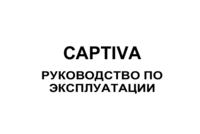
 (38 Seiten)
(38 Seiten)







Kommentare zu diesen Handbüchern