Chevrolet TORRENT - NAVIGATION SYSTEM 2008 Betriebsanleitung
Stöbern Sie online oder laden Sie Betriebsanleitung nach Autos Chevrolet TORRENT - NAVIGATION SYSTEM 2008 herunter. Chevrolet TORRENT - NAVIGATION SYSTEM 2008 Operating instructions Benutzerhandbuch
- Seite / 20
- Inhaltsverzeichnis
- LESEZEICHEN




Inhaltsverzeichnis
Congratulations on your purchase of a Pontiac Torrent. Please read this information about your vehicle’sfeatures and your Owner Manual to ensure an ou
Getting to Know Your Torrent104. Press the FAV button. You may nowbegin storing your favorite stations forthe chosen number of pages.To store favorite
11Press the REV button to decreasethe numbers. Rotating the (Tune)knob also will increase or decreasethe numbers of the selected label.5. Press the C
Getting to Know Your Torrent12Your vehicle’s Navigation EntertainmentSystem provides you with detailedmaps of all major highways and roadsthroughout t
13CONVENIENCEThe windshield wipers are controlled bythe lever on the right side of the steeringcolumn. The wipers include the followingfunctions:(Mist
Getting to Know Your Torrent14The followingcruise controlbuttons arelocated onthe steeringwheel:(On/Off):Press thisbutton to turnthe cruisecontrol sys
15The dome lamps control, located on thefront passenger dome lamp housing,controls both the front and rear lamps.The following settings are available:
Getting to Know Your Torrent16The front passenger seatback can befolded flat, allowing you to carry extra-long cargo, such as skis, lumber, or aneight
17To slide the seat forward or rearward:1. Lift the release bar located under thefront of the seat cushion to unlock theseat.2. Slide the seat to the
Getting to Know Your Torrent18The cross-rails can be moved along theroof rack to hold a variety of cargo. To adjust the cross-rails:1. Pull up the cro
The Tire Pressure Monitor alerts youwhen a significant reduction in pressureoccurs in one or more of your vehicle’stires by illuminating the (Low Tir
Getting to Know Your Torrent2A. Air OutletsB. Turn Signal/Multifunction LeverC. Instrument PanelClusterD. Windshield Wiper/Washer LeverE. Driver Infor
Getting to Know Your Torrent20Certain restrictions, precautions and safety procedures apply to your vehicle. Please read your OwnerManual for complete
3Your vehicle’s instrument panel isequipped with this cluster or one verysimilar to it. The instrument panel clusterincludes these key features:A. Spe
Getting to Know Your Torrent4Your vehicle’s Driver Information Center(DIC) provides vehicle information,vehicle warning messages and vehiclefeature pe
The RemoteKeyless Entry(RKE) trans-mitter includesthe followingfunctions:(RemoteVehicle Start)(if equipped): This feature can be usedto start the engi
Getting to Know Your Torrent6Remote Vehicle Start (if equipped)This feature allows you to start theengine from outside the vehicle by usingthe Remote
7Your vehicle is equipped with aPassenger Sensing System located inthe front passenger seat for the frontpassenger frontal airbag, and apassenger airb
(Off): Turn the fan knob to the Offposition to turn off the system. Only theheated seats and the rear defogger willfunction when the system is off.(Ai
9While most of the features on your radiowill look familiar, following are some thatmay be new:(Power/Volume): Press this knob toturn the system on or
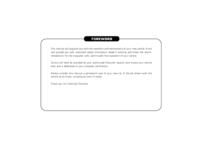
 (101 Seiten)
(101 Seiten)







Kommentare zu diesen Handbüchern