Chevrolet 2008 Corvette Bedienungsanleitung Seite 98
- Seite / 118
- Inhaltsverzeichnis
- LESEZEICHEN
Bewertet. / 5. Basierend auf Kundenbewertungen


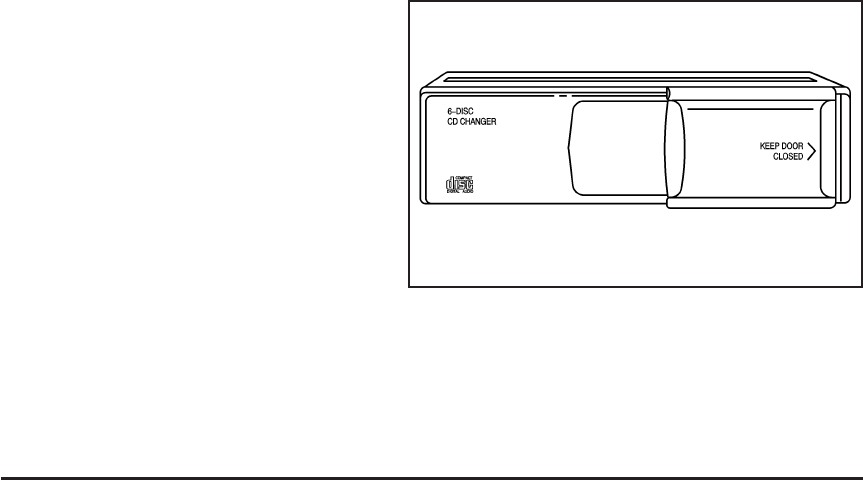
RANDOM: Select this screen button to play the tracks,
in the current folder, in random, rather than sequential,
order. Select this button again to turn off random play.
REPEAT TRACK: Select this screen button to
repeat the track currently playing. Press the button
again to turn off repeat play.
TRACK SELECT: Select this screen button to display
the MP3 folder/file structure. Use the up/down arrows
to scroll through the list. Select the folder or track
to play. Press the
4(return) screen button to go back
to the main screen.
HOME: Select this screen button to allow you to go to
the Home folder. This is the folder on the disc which
contains the current track playing.
# (Folder Up): Select this screen button to go to the
previous folder.
rq (Seek): Press the up arrow to seek to the next
track on a disc. If playing the last track, pressing the
up arrow will seek to the first track of the current folder.
Press the down arrow to go to the beginning of the
current track or to the previous track on a disc. If playing
the first track, pressing the down arrow will seek to
the last track on the current folder.
Six-Disc CD Changer
If your vehicle has the CD changer, you can play up to
six discs continuously. Normal size discs may be
played using the trays supplied in the magazine.
The smaller discs (8 cm) can be played only with
specially designed trays.
You must first load the magazine with CDs before you
can play a CD. Each of the six trays holds one CD.
3-18
- Canadian Owners 3
- Section 1 Overview 5
- Overview 6
- Getting Started 8
- {CAUTION: 9
- Language 10
- Deleting Personal Information 10
- Storing Radio Station Presets 10
- Setting the Region 11
- 2 Address screen button 12
- L Home screen button 14
- Cleaning the Display 16
- Features and Controls 18
- Nav. (Navigation) Menu 19
- Enter Destination 20
- Point of Interest (POI) 24
- Emergency 28
- Memory Points 29
- Previous Destination 30
- Intersection 31
- Freeway Entrance/Exit 32
- Phone Number 33
- Coordinates 34
- Preset Destination 35
- Getting Started on Your Route 36
- Three Routes 38
- Stored Locations 39
- Avoid Area 44
- Destination & Waypoint 46
- Navigation Set Up 51
- (2D/3D) View 52
- Quick POI Selection 53
- C Quick POI Selection screen 53
- Quick POI 54
- All Local POIs 55
- Calibration 56
- User Settings 57
- Restore System Defaults 58
- Guidance Volume 58
- Route Options 59
- Route Preferences 60
- Destination and Waypoint 61
- Display route 62
- Detailed Areas 66
- Limited Guidance Areas 66
- Installing the DVD Map Disc 66
- DVD Map Disc Messages 67
- Ejecting the DVD Map Disc 67
- Handling the DVD Map Disc 68
- Setting the Search Area 68
- Map Adjustments 68
- Map Scales 68
- Scrolling the Map 69
- Map Appearance 72
- Auto Reroute 74
- Traveling Across Regions 74
- Head-Up Display (HUD) 75
- Keyless Access System 75
- Vehicle Positioning 77
- Problems with Route Guidance 78
- If the System Needs Service 78
- Ordering Map DVDs 79
- Navigation Audio System 82
- Audio Adjust Screen 83
- Screen Adjust 86
- Finding a Station 87
- Preset Station Menu 87
- Sound Menu 88
- Adjusting the Speakers 89
- Radio Data System (RDS) 90
- XM™ Satellite Radio Service 92
- XM™ Radio Messages 93
- CD Player 94
- Using an MP3 96
- Playing an MP3 97
- Six-Disc CD Changer 98
- CD Changer Errors 101
- Audio Steering Wheel Controls 102
- Section 4 Voice Recognition 105
- Voice Recognition 106
- Voice Recognition Commands 107
- Screen Commands 108
- Position Commands 108
- Map Commands 108
- CD Player Commands 108
- Destination Commands 110
- Guidance Commands 110








Kommentare zu diesen Handbüchern