Chevrolet CORVETTE COUPE - NAVIGATION SYSTEM 2010 Bedienungshandbuch Seite 79
- Seite / 96
- Inhaltsverzeichnis
- LESEZEICHEN
Bewertet. / 5. Basierend auf Kundenbewertungen


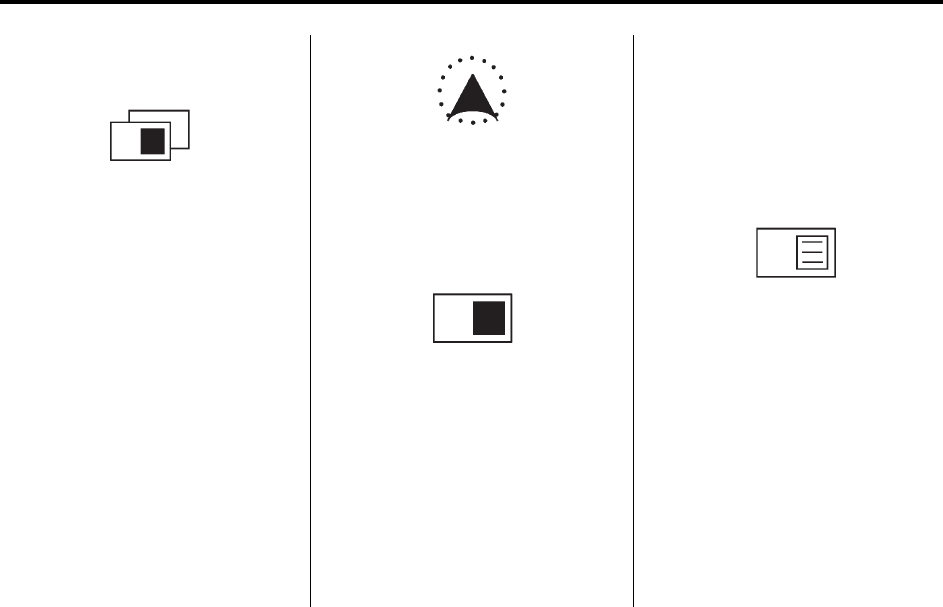
Black plate (79,1)
Chevrolet Corvette Navigation System - 2011
Infotainment System 79
Map Appearance
Select this symbol from the
map screen to display the map
appearance options.
Select from one of the following
six options to allow different
views and information of the map
screen. Availability of these options
depends on the current route.
The current view is highlighted.
Select the single map mode to
display more of the map with a
window that gives the direction and
distance to the upcoming maneuver.
Press the dual view symbol to
display two map screens that allow
different scale levels and heading
direction for each window.
Press anywhere inside the right
screen and the EDIT RIGHT
SCREEN displays. Change the
scale level, 2D and 3D view, and to
turn the POIs on and off. To change
the heading direction, touch the
North Up or Heading Up symbol.
Press the turn list symbol to display
the next three upcoming maneuvers
on the map screen when on route
guidance.
Directional arrows, street name, and
distance to the next turn displays.
As you approach the next turn, the
system automatically displays a
zoomed-in view of the upcoming
maneuver.
- Black plate (1,1) 1
- Black plate (2,1) 2
- Introduction 3
- Overview 4
- Infotainment System 5 5
- 6 Infotainment System 6
- Infotainment System 7 7
- O SEEK arrows to tune to 8
- < (Enter Destination) 9
- 2 (Address) 9
- K (Point of Interest) 10
- N (Stored Locations) 10
- L (Home) 10
- Infotainment System 11 11
- E (Route Options) 12
- > (Guidance Volume) 13
- $ (Dest. & Way Pt.) or 13
- & (Previous Dest.) 13
- I (Navigation Set Up) 13
- AM-FM Radio 14
- Infotainment System 15 15
- 16 Infotainment System 16
- K (Contrast): Press + or − to 17
- O /SEEK arrows 18
- Infotainment System 19 19
- 20 Infotainment System 20
- O /SEEK or SCAN to find 21
- O /SEEK or SCAN 22
- Audio Players 23
- 24 Infotainment System 24
- Infotainment System 25 25
- 26 Infotainment System 26
- Infotainment System 27 27
- 28 Infotainment System 28
- 4 (return) to go back to 29
- 30 Infotainment System 30
- Infotainment System 31 31
- 32 Infotainment System 32
- Infotainment System 33 33
- Auxiliary Devices 34
- Navigation 35
- U (Space): Press to enter a 36
- V (Back space): Press if an 36
- Enter Destination 37
- < (Enter Destination) to 37
- 2 (Address): Press to access 38
- Infotainment System 39 39
- K (Point of Interest): Press 40
- Infotainment System 41 41
- I (Select from Map): Press 42
- Infotainment System 43 43
- N (Memory Point): Press this 44
- ? (Intersection): Press 45
- 46 Infotainment System 46
- U (Phone Number): Press 47
- 48 Infotainment System 48
- Infotainment System 49 49
- 50 Infotainment System 50
- Infotainment System 51 51
- Stored Locations 52
- N (Stored Locations) from 52
- N Memory Points: This feature 52
- Infotainment System 53 53
- 54 Infotainment System 54
- Infotainment System 55 55
- 56 Infotainment System 56
- Infotainment System 57 57
- 58 Infotainment System 58
- B Previous Dest. (Previous 59
- A Preset Dest. (Preset 60
- Navigation Set Up 61
- I (Navigation Set Up): Press 61
- 8 (2D/3D View): Press this 62
- 4 (Return): Press to save the 62
- C (Quick POI Selection): 62
- C (Quick 62
- Infotainment System 63 63
- 64 Infotainment System 64
- J (User Settings): Press this 65
- G (Time of Arrival): 66
- \ (Time to 66
- D (Restore System Defaults): 66
- Route Options 67
- H Search Condition: Press to 67
- 68 Infotainment System 68
- 9 (Display Route): Press this 69
- 70 Infotainment System 70
- Infotainment System 71 71
- 72 Infotainment System 72
- X (Open/Close 73
- X button to close the 74
- X DVD, located next to 74
- Infotainment System 75 75
- Navigation Symbols 76
- Infotainment System 77 77
- 78 Infotainment System 78
- Infotainment System 79 79
- 80 Infotainment System 80
- Navigation Menu 81
- Global Positioning 81
- System (GPS) 81
- Vehicle Positioning 82
- Problems with Route 83
- Guidance 83
- Voice Recognition 84
- Infotainment System 85 85
- 86 Infotainment System 86
- Infotainment System 87 87
- 88 Infotainment System 88
- Infotainment System 89 89
- 90 Infotainment System 90
- Infotainment System 91 91
- 92 Infotainment System 92
- INDEX i-1 93
- INDEX i-3 95
- Black plate (4,1) 96
 (118 Seiten)
(118 Seiten)







Kommentare zu diesen Handbüchern