Chevrolet TORRENT - NAVIGATION SYSTEM 2008 Bedienungsanleitung Seite 28
- Seite / 90
- Inhaltsverzeichnis
- LESEZEICHEN
Bewertet. / 5. Basierend auf Kundenbewertungen


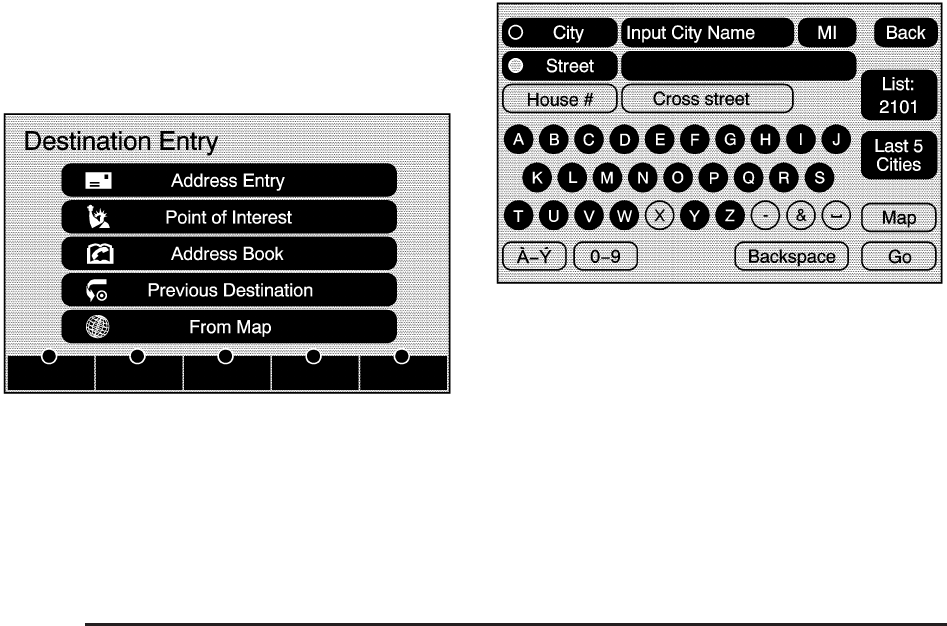
Destination
Press the DEST key to access the Destination Entry
screen. From this screen, destination points can
be entered through one of five destination entry options.
Address Entry
2 Address Entry: The address entry destination
method allows you to enter an address by providing the
system with a city name or a street name.
To enter a destination by entering the city name first:
1. Press the DEST hard key.
2. Select the
2 Address Entry screen button.
3. Select the state/province screen button, if needed,
to change the current state or province. Enter the
name or enter the two-letter abbreviation. A list will
display or select the List screen button and select the
state or province.
4. Select the City name button.
5. Enter the City Name or select the Last 5 Cities
screen button.
The Last 5 Cities screen will display a list of the last
five city names that had been entered. Select a city
from the list and it will appear in the City name area.
2-14
- Canadian Owners 3
- Section 1 Overview 5
- Overview 6
- Getting Started 8
- Language 10
- English/Metric Units 10
- Deleting Personal Information 10
- Entering an Address 11
- Storing Preset Destinations 13
- Cleaning the Video Screen 14
- Features and Controls 16
- Alpha-Numeric Keyboard 17
- Installing the DVD Map Disc 18
- Map Coverage 18
- Ejecting the DVD Map Disc 19
- Map Adjustments 20
- Map Scales 20
- Scrolling the Map 20
- Driving on a Route 26
- Auto Reroute 27
- Destination 28
- Point of Interest (POI) 31
- Address Book 32
- Previous Destination 33
- From Map 34
- Map Coordinates 35
- Preset Destination 36
- Getting Started on Your Route 37
- Voice Volume 38
- Add Stopover 39
- Adding Destinations to the 40
- Adding or Changing Preset 40
- Destinations 40
- Configure Menu 41
- Nav (Navigation) 42
- Route Preference 43
- Edit Address Book — Edit/View 43
- Map Database Information 45
- Display Off 46
- Setting the Time 47
- Rear Vision Camera 48
- {CAUTION: 49
- Rear Vision Camera Location 50
- Vehicle Positioning 53
- Problems with Route Guidance 54
- If the System Needs Service 54
- Ordering Map DVDs 55
- Navigation Audio System 58
- Finding a Station 59
- Storing Radio Station Presets 61
- Sound Menu 61
- Setting the Tone 62
- Adjusting the Speakers 62
- Automatic Equalization 62
- Rear Seat Audio (RSA) 62
- Radio Menu 63
- Radio Data System (RDS) 64
- XM™ Satellite Radio Service 65
- CD Player 66
- Playing an Audio CD 68
- File System and Naming 71
- CD Messages 73
- DVD Player 74
- Fading With a Bose 79
- Surround Sound 79
- DVD Messages 79
- Auxiliary Devices 80
- Section 4 Voice Recognition 81
- Voice Recognition 82
- Voice Recognition Commands 84
 (492 Seiten)
(492 Seiten)







Kommentare zu diesen Handbüchern