Chevrolet TORRENT - NAVIGATION SYSTEM 2008 Bedienungsanleitung Seite 42
- Seite / 90
- Inhaltsverzeichnis
- LESEZEICHEN
Bewertet. / 5. Basierend auf Kundenbewertungen


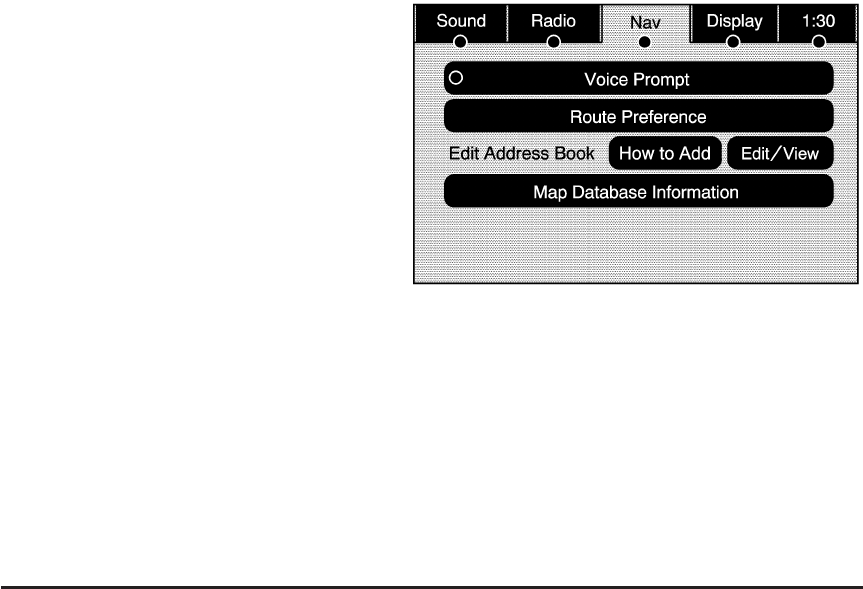
Sound
Press the MENU key to enter the menu options
then press the MENU key repeatedly until Sound is
selected or select the Sound screen button, to make
speaker and equalization adjustments. See Navigation
Audio System on page 3-2 for more information.
Radio
Press the MENU key to enter the menu options
then press the MENU key repeatedly until Radio is
selected or select the Radio screen button, to make
changes for radio information displayed, preset pages,
XM™ categories, and automatic volume control.
See Navigation Audio System on page 3-2 for more
information.
Nav (Navigation)
Press the MENU key to enter the menu options, then
press the MENU key repeatedly until Nav is selected or
select the Nav screen button.
Voice Prompt
Voice Prompt: Select the Voice Prompt screen button
to change the volume of the voice prompts or to turn
voice guidance on and off.
Volume: Select the + (plus) or − (minus) screen
buttons to increase or to decrease the volume of the
voice prompts. The system will respond with the
adjusted voice level.
2-28
- Canadian Owners 3
- Section 1 Overview 5
- Overview 6
- Getting Started 8
- Language 10
- English/Metric Units 10
- Deleting Personal Information 10
- Entering an Address 11
- Storing Preset Destinations 13
- Cleaning the Video Screen 14
- Features and Controls 16
- Alpha-Numeric Keyboard 17
- Installing the DVD Map Disc 18
- Map Coverage 18
- Ejecting the DVD Map Disc 19
- Map Adjustments 20
- Map Scales 20
- Scrolling the Map 20
- Driving on a Route 26
- Auto Reroute 27
- Destination 28
- Point of Interest (POI) 31
- Address Book 32
- Previous Destination 33
- From Map 34
- Map Coordinates 35
- Preset Destination 36
- Getting Started on Your Route 37
- Voice Volume 38
- Add Stopover 39
- Adding Destinations to the 40
- Adding or Changing Preset 40
- Destinations 40
- Configure Menu 41
- Nav (Navigation) 42
- Route Preference 43
- Edit Address Book — Edit/View 43
- Map Database Information 45
- Display Off 46
- Setting the Time 47
- Rear Vision Camera 48
- {CAUTION: 49
- Rear Vision Camera Location 50
- Vehicle Positioning 53
- Problems with Route Guidance 54
- If the System Needs Service 54
- Ordering Map DVDs 55
- Navigation Audio System 58
- Finding a Station 59
- Storing Radio Station Presets 61
- Sound Menu 61
- Setting the Tone 62
- Adjusting the Speakers 62
- Automatic Equalization 62
- Rear Seat Audio (RSA) 62
- Radio Menu 63
- Radio Data System (RDS) 64
- XM™ Satellite Radio Service 65
- CD Player 66
- Playing an Audio CD 68
- File System and Naming 71
- CD Messages 73
- DVD Player 74
- Fading With a Bose 79
- Surround Sound 79
- DVD Messages 79
- Auxiliary Devices 80
- Section 4 Voice Recognition 81
- Voice Recognition 82
- Voice Recognition Commands 84
 (492 Seiten)
(492 Seiten)







Kommentare zu diesen Handbüchern