Chevrolet 2500HD Bedienungsanleitung Seite 67
- Seite / 130
- Inhaltsverzeichnis
- LESEZEICHEN
Bewertet. / 5. Basierend auf Kundenbewertungen


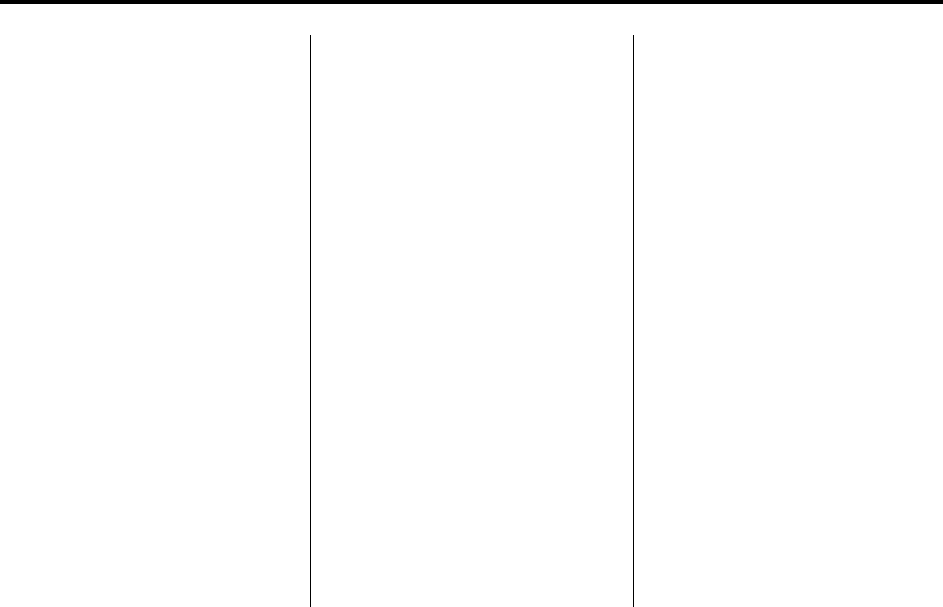
Black plate (41,1)
DURAMAX Diesel Engine (LML/LGH) - 2011
Driving and Operating 9-41
For in-cab PTO operation:
Press and release the
R position on
the PTO switch. The PTO LED light
will blink fast until the PTO load
becomes engaged. The LED light
will then be on steady. The −/SET
and +/RES switch positions can
then be used to establish the
desired PTO operating speed.
For remote PTO operation:
Press and release the remote
PTO arming switch, then within
five seconds, move the PTO enable
switch from OFF to ON (open to
closed). The remote LED light will
come on when the PTO Load is
engaged. The PTO remote SET
switch can then be used to
establish the desired PTO operating
speed. Additional information is
available in the service manual for
the correct wiring configuration
and programming of the remote
PTO enable and set switches.
These switches are accessed
through the PTO upfitter connector,
located under the passenger
side door.
Enabling Conditions – Mobile PTO
To engage mobile PTO operation,
the following conditions must be met
prior to turning on PTO:
.
The engine must be running.
.
The vehicle speed must be less
than the PTO top vehicle speed
limit. The default setting is
80 km/h (50 mph). This limit
can be adjusted by a service
technician.
.
The shift lever may be in any
position.
.
The brake must be pressed and
then released. The brake must
then remain released.
.
Cruise control cannot be active.
.
Engine speed must be less than
the maximum allowed PTO
engage speed of 1500 rpm.
.
Press and release the R position
on the PTO switch. The PTO
LED light will blink fast until the
PTO load becomes engaged, at
which point the LED light will
be on steady. The −/SET and
+/RES switch positions can then
be used to establish the desired
PTO operating speed. See
Variable PTO Mode – PTO
Switch operation below.
DIC WARNING MESSAGES
One or more of the following Driver
Information Center (DIC) messages
may appear on the instrument panel
cluster if the PTO will not engage.
The operator must take the action
indicated, then again press and
release the
R position of the PTO
switch.
.
PTO: SHIFT TO PARK OR
NEUTRAL (Stationary only)
.
PTO: SET PARK BRAKE
(Stationary only)
.
PTO: PRESS & RELEASE
BRAKE (Mobile only)
- Black plate (1,1) 1
- Canadian Vehicle Owners 2
- Using this Supplement 3
- In Brief 5
- Performance and 6
- (Exhaust Filter) 7
- 1-4 In Brief 8
- 1-6 In Brief 10
- Instruments and 11
- Controls 11
- Instrument Cluster 12
- Instruments and Controls 5-3 13
- Fuel Gauge 14
- Engine Oil Pressure 15
- Malfunction 16
- Indicator Lamp 16
- Instruments and Controls 5-7 17
- 5-8 Instruments and Controls 18
- Wait-to-Start Light 19
- Diesel Exhaust Fluid 19
- (DEF) Warning Light 19
- Information Displays 20
- Vehicle Messages 20
- Instruments and Controls 5-11 21
- Diesel Particulate Filter 22
- Messages 22
- Service Vehicle Messages 22
- Starting the Vehicle 22
- Transmission Messages 23
- Vehicle Speed Messages 23
- Personalization 24
- Instruments and Controls 5-15 25
- 5-16 Instruments and Controls 26
- Driving and 27
- Operating 27
- 9-2 Driving and Operating 28
- Driving and Operating 9-3 29
- 9-4 Driving and Operating 30
- Winter Cover 31
- 9-6 Driving and Operating 32
- Driving and Operating 9-7 33
- 9-8 Driving and Operating 34
- Engine Heater 35
- Engine Exhaust 36
- Driving and Operating 9-11 37
- Driving and Operating 9-13 39
- 9-14 Driving and Operating 40
- Exhaust Brake (Pickup 41
- Models only) 41
- Fuel for Diesel Engines 42
- What Fuel to Use in 43
- The U.S 43
- 9-18 Driving and Operating 44
- Driving and Operating 9-19 45
- 9-20 Driving and Operating 46
- Driving and Operating 9-21 47
- Canada and Mexico 48
- Driving and Operating 9-23 49
- 9-24 Driving and Operating 50
- Cold Weather Operation 51
- Water in Fuel 52
- Driving and Operating 9-27 53
- 9-28 Driving and Operating 54
- Driving and Operating 9-29 55
- Running Out of Fuel 56
- Fuel Filter Replacement 57
- 9-32 Driving and Operating 58
- Filling the Tank 59
- Container 60
- Filling a Portable Fuel 60
- Trailer Towing 61
- 9-36 Driving and Operating 62
- Driving and Operating 9-37 63
- 9-38 Driving and Operating 64
- Conversions and 65
- 9-40 Driving and Operating 66
- R position on 67
- R position 67
- R position of the PTO 67
- 9 on the 68
- R switch 69
- 9 switch position on 69
- 9-44 Driving and Operating 70
- Driving and Operating 9-45 71
- 9-46 Driving and Operating 72
- Driving and Operating 9-47 73
- 9-48 Driving and Operating 74
- Driving and Operating 9-49 75
- 9-50 Driving and Operating 76
- Vehicle Care 77
- 10-2 Vehicle Care 78
- Vehicle Care 10-3 79
- Vehicle Checks 80
- Vehicle Care 10-5 81
- 10-6 Vehicle Care 82
- Engine Oil 83
- 10-8 Vehicle Care 84
- Vehicle Care 10-9 85
- Engine Oil Life System 86
- Automatic Transmission 87
- 10-12 Vehicle Care 88
- Vehicle Care 10-13 89
- 10-14 Vehicle Care 90
- Vehicle Care 10-15 91
- 10-16 Vehicle Care 92
- Engine Air Cleaner/Filter 93
- 10-18 Vehicle Care 94
- Vehicle Care 10-19 95
- Cooling System 96
- Engine Coolant 97
- 10-22 Vehicle Care 98
- Vehicle Care 10-23 99
- 10-24 Vehicle Care 100
- Engine Overheating 101
- Starter Switch Check 102
- Vehicle Care 10-27 103
- Electrical System 104
- Vehicle Care 10-29 105
- 10-30 Vehicle Care 106
- Vehicle Care 10-31 107
- 10-32 Vehicle Care 108
- Service and 109
- Maintenance 109
- Scheduled 110
- Service and Maintenance 11-3 111
- 11-4 Service and Maintenance 112
- Service and Maintenance 11-5 113
- 11-6 Service and Maintenance 114
- Service and Maintenance 11-7 115
- 11-8 Service and Maintenance 116
- Service and Maintenance 11-9 117
- 11-10 Service and Maintenance 118
- Maintenance Replacement Parts 119
- Maintenance Records 120
- Service and Maintenance 11-13 121
- 11-14 Service and Maintenance 122
- Technical Data 123
- Vehicle Data 124
- Technical Data 12-3 125
- Engine Drive Belt Routing 126
- INDEX i-1 127
- Black plate (2,1) 128
- INDEX i-3 129
- Black plate (4,1) 130
 (60 Seiten)
(60 Seiten)







Kommentare zu diesen Handbüchern