Chevrolet 1995 S10 Pickup Bedienungshandbuch Seite 148
- Seite / 380
- Inhaltsverzeichnis
- LESEZEICHEN
Bewertet. / 5. Basierend auf Kundenbewertungen


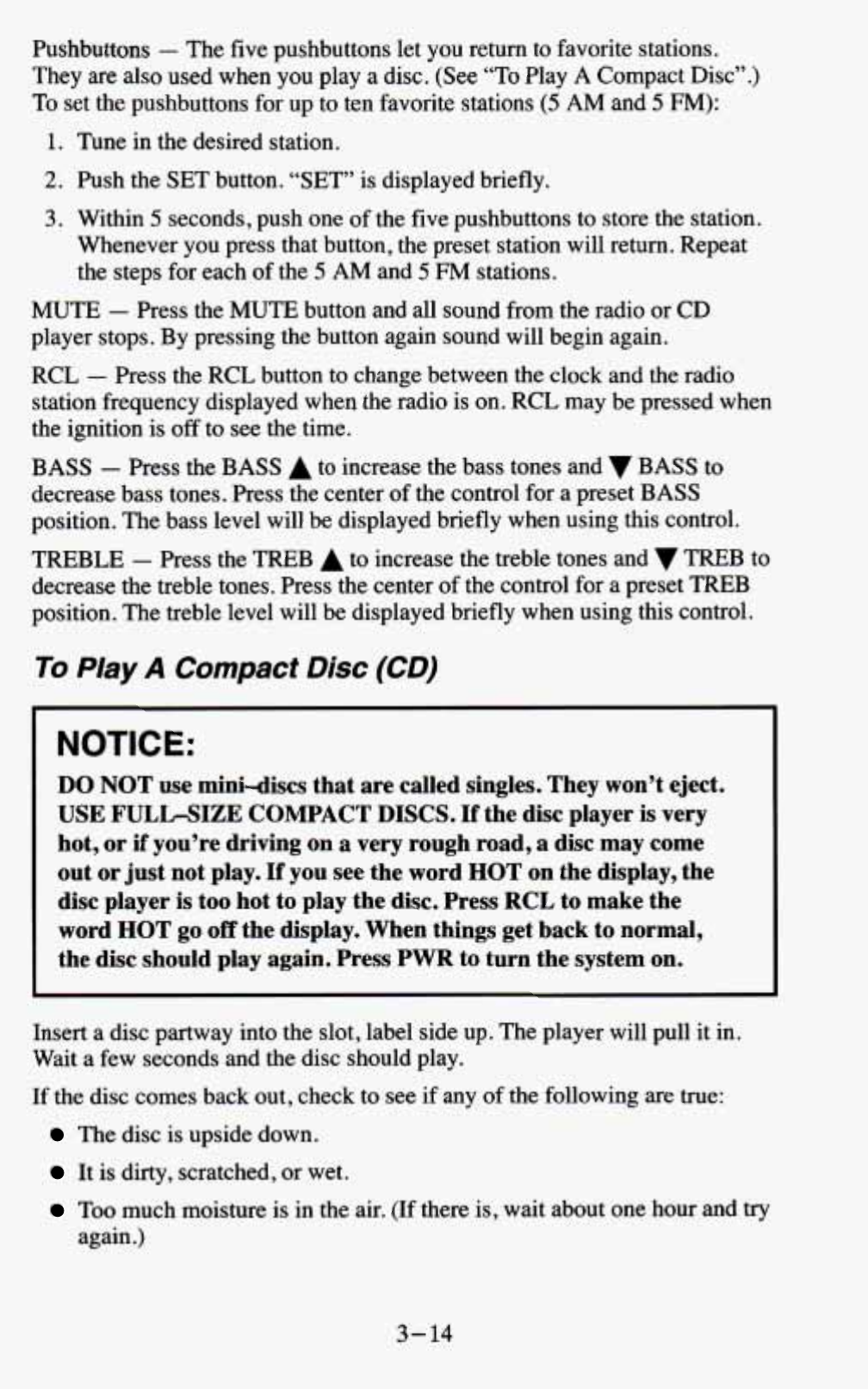
Pushbuttons
-
The five pushbuttons let you return to favorite stations.
They are also used
when
you play a disc. (See “TO Play
A
Compact Disc”.)
To set the pushbuttons for
up
to ten favorite stations
(5
AM and
5
FM):
1.
Tune in the desired station.
2.
Push the SET button. “SET” is displayed briefly.
3.
Within
5
seconds, push one
of
the five pushbuttons to store the station.
Whenever you press that button, the preset station will return. Repeat
the steps for each of the
5
AM and
5
FM
stations.
MUTE
-
Press the MUTE button and all sound from the radio or
CD
player stops. By pressing the button again sound will begin again.
RCL
-
Press the RCL button to change between the clock and the radio
station frequency displayed when the radio is on. RCL may be pressed when
the ignition is
off
to see the time.
BASS
-
Press the BASS
A
to increase the bass tones and
v
BASS
to
decrease bass tones. Press the center of the control for a preset BASS
position. The bass level will be displayed briefly when using this control.
TREBLE
-
Press the TREB
A
to increase the treble tones and
v
TREB to
decrease the treble tones. Press the center of the control for a preset TREB
position. The treble level will be displayed briefly when using this control.
To
Play
A
Compact
Disc
(CD)
NOTICE:
DO
NOT use mini4iscs that are called singles. They won’t eject.
USE
FULL-SIZE
COMPACT
DISCS.
If
the disc player is very
hot, or if you’re driving on a very rough road, a disc may come
out or just not play.
If
you see the word HOT on the display, the
disc player
is
too hot to play the disc. Press
RCL
to make the
word HOT
go
off
the display. When things get back to normal,
the disc should play again. Press
PWR
to
turn the system on.
Insert a disc partway into the slot, label side
up.
The player will pull it in.
Wait a few seconds and the disc should play.
If
the disc comes back out, check to see if any of the following are true:
The disc is upside down.
It is dirty, scratched, or wet.
Too much moisture
is
in the air. (If there is, wait about one hour and try
again.)
3-
14
- Contents 3
- Introduction 4
- Important Notes 5
- Owners and Drivers 5
- Safety Warnings and 6
- Symbols 6
- Warnings 7
- Battery 10
- Seats and Seat Controls 11
- Manual Lumbar Adjustment 12
- Power Driver’s Seat 13
- Seatbacks 14
- Seatback Latches 15
- (2-Door 15
- Models) 15
- Folding 17
- Why Safety Belts Work 18
- Safety Belts 20
- Position 21
- Lap-Shoulder 22
- What's 23
- The belt 24
- What’s wrong with this? 25
- Front Passenger Position 32
- Rear Seat Passengers 34
- Lapshoulder Belt 35
- Comfort 37
- (&Door 37
- Children 40
- Child Restraints 42
- Larger Children 48
- What if 49
- Keyless 58
- Operation 59
- Endgate (Hatch) Release 60
- Emergency Release 64
- Opening Endgate 64
- Key in the lgnition 65
- Parking at Night 65
- Parking Lots 65
- New Vehicle “Break-In” 66
- Ignition Switch 66
- Your Engine 68
- Through 70
- Standing Water 70
- Transmission 71
- Five-Speed 74
- Locking 76
- Parking Brake 76
- Shifting Into PARK (P) 77
- (Automatic Transmission 77
- NEUTRAL (N) 78
- Models Only) 79
- Engine Exhaust 80
- (Automatic Transmission) 80
- All- Wheel Drive (Option) 81
- Electronic Transfer Case 84
- Windows 86
- Tilt Wheel (Option) 88
- Multifunction 89
- Lighting System 90
- WiperMasher 93
- Cruise Control (Option) 94
- Set Speed 96
- Get Out 98
- Cruise Control 98
- Erase Speed 98
- (Option) 100
- Indicator 101
- Mirrors 104
- Convex Outside Mirror 105
- Sun VisorsNanity Mirrors 105
- Accessory 106
- Storage 108
- Overhead 110
- Display 111
- Compass 112
- Door Opener Compartment 113
- Convenience Net 115
- Roll-Up 116
- Instrument Panel 117
- Instrument Cluster 117
- ___"..." 118
- Odometer 119
- Tachometer 119
- NOTICE: 120
- Reminder 121
- Readiness 121
- Index.) 122
- ANTI-LOCK 123
- SERVICE 124
- “SERVICE ENGINE SOON” 125
- Charging 126
- Daytime Running 127
- Indicator Light 127
- SHIFT Indicator Light 127
- Headlamp 128
- Pressure Gage 129
- Luggage Carrier (Option) 131
- Trailer Wiring Harness 133
- Section 135
- Coolant 136
- Ventilation 138
- Systems 139
- Operate 140
- Cassette 143
- Stereo Audio 147
- Compact Disc (CD) 147
- Compact 148
- Anti-Theft 150
- Disabling 151
- Antenna 153
- Drunken Driving 156
- Control 158
- Braking 159
- Anti-Lock 160
- Emergencies 161
- Power Steering 161
- Steering 161
- Steering in Emergencies 162
- Recovery 163
- Skidding 165
- Guidelines 166
- Off-Road 168
- Driving 169
- Approaching 170
- Driving Downhill 173
- Driving Across an Incline 174
- Stalling on 175
- Incline 175
- Driving In 176
- Hydroplaning 180
- Freeway Driving 182
- Before Leaving 183
- Long Trip 183
- Highway Hypnosis 183
- Hill and Mountain Roads 184
- Winter Driving 186
- Blizzard 188
- Winches 189
- Drive Only) 190
- Loading 191
- Vehicle 191
- Trailer 194
- Total Weight 196
- Vehicle’s Tires 196
- Hitches 196
- Safety Chains 197
- Trailer Brakes 197
- Driving with a Trailer 198
- Following Distance 198
- Parking 200
- Are Ready 201
- Hazard Warning Flashers 203
- Warning Devices 204
- Jump Starting 205
- Jump Start Your 205
- Vehicle: 205
- Dead Battery 207
- NEUTRAL 210
- Wheel-Drive) 211
- From the 213
- (All- Wheel-Drive) 213
- Engine Overheating 215
- Changing a Flat Tire 223
- Jacking Equipment Storage 224
- Jacking Equipment 225
- Spare Tire 225
- "\ 226
- Changing the Tire 229
- 4-door) 232
- Tightening Wheel Nut 236
- Tightening Sequence 236
- Section‘ 241
- Gasolines 244
- Cleaner Air 244
- Filling 245
- Engine Oil 248
- 1OW-40 251
- Cleaner 253
- Automatic Transmission 254
- Manual Transmission Fluid 257
- Hydraulic 258
- All- Wheel Drive 260
- Radiator Pressure 264
- Thermostat 264
- Power Steering Fluid 265
- Windshield 266
- Cylinder 267
- Replacement 271
- Headlamps 272
- Other Maintenance Items 276
- Install the New 278
- Exhaust 280
- (SERVICE 281
- Pressure 281
- Inspection and Rotation 283
- Wheel Replacement 286
- Appearance 288
- Cleaning the Inside 289
- Fabric Protection 291
- SpeciaI CIeaning Problems 291
- Cleaning Vinyl 292
- C/eaning Leather 292
- Creaning the 292
- 1050427) 293
- Aluminum Wheels 295
- Equipped) 295
- Sheet Metal Damage 295
- Foreign Material 295
- Finish Damage 296
- Underbody Maintenance 296
- Chemical Paint Spotting 296
- Materials 297
- TESTVNXX3XXQ09696 298
- Circuit 300
- Windshield Wipers 301
- Trailer Wiring Harness 301
- Replacement Parts 302
- Engine Identification 302
- Wheel Nut Torque 303
- Cooling System Capacity 303
- Crankcase Capacity 303
- Fuel Tank Capacity 303
- Instrument Cluster Lamps 305
- CIRCUITS PROTECTED 307
- System 310
- Organized 314
- /nterva/s 317
- Maintenance Schedule 318
- Emission 319
- Service 319
- Emission Control Service 319
- DATE SERVICED 320
- ACTUAL MILEAGE 320
- ~ ~~~ ~~~~~ 321
- "F 322
- Maintenance 323
- (Continued) 324
- Control Service 324
- SERVICED 326
- Schedule 328
- MILEAGE 329
- An Emission Control Service 331
- 100,000 337
- 3' 340
- ACTUAL MILEAGE SERVICED 341
- Maintenance Schedule 343
- Owner Checks and Services 347
- Exhaust System Inspection 351
- Accelerator Control System 351
- Drive Axle Service 351
- Wheel Drive) Inspection 351
- Recommended 352
- FLUID/LUBRICANT 353
- Maintenance Record 355
- 1-800-955-5 100 359
- UNITED STATES GOVERNMENT 360
- CANADIAN GOVERNMENT 361
- GENERAL MOTORS 361
- 24-Hour 362
- Courtesy 363
- Transportation 363
- 364








Kommentare zu diesen Handbüchern