Chevrolet Captiva CHE-CAPT-5-A Betriebsanweisung Seite 66
- Seite / 92
- Inhaltsverzeichnis
- LESEZEICHEN
Bewertet. / 5. Basierend auf Kundenbewertungen


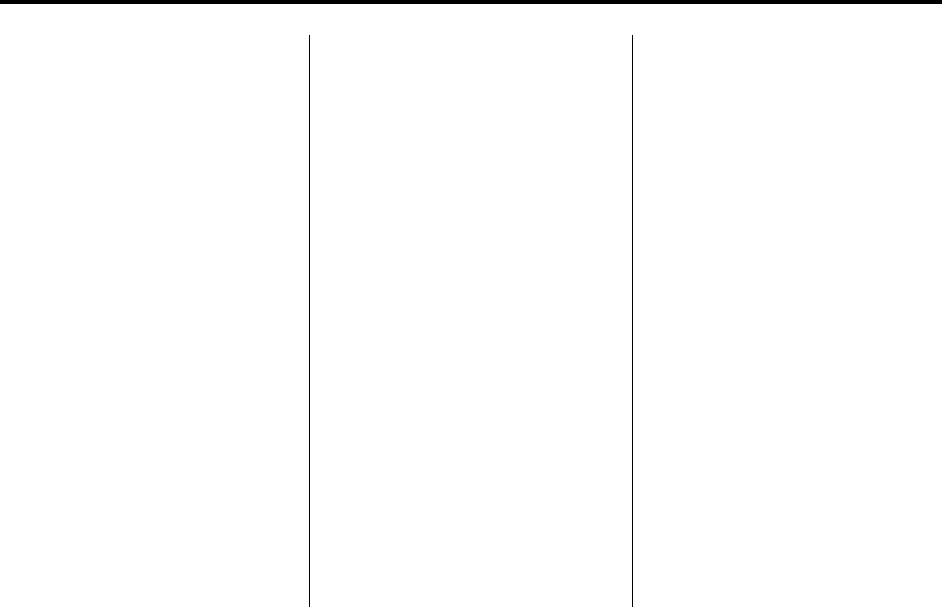
Black plate (66,1)
Chevrolet Captiva Sport Infotainment System (GMNA-Localizing-US/Canada-
6225549) - 2014 - 2nd crc - 9/16/13
66 Infotainment System
bookmark artist: Instructs the
system to save the selected artist
for later recall.
I like this / thumbs up: Rates the
program material currently playing.
I don’t like this / thumbs down:
Rates the program material
currently playing.
shuffle: Starts shuffle play of the
Pandora stations on the device.
skip forward / skip / next:
Instructs the system to skip forward
to the next song.
[[entertainment] system] help /
help with entertainment [system] /
how do I use the entertainment
system: Instructs the system to
state instructions for using the
entertainment system.
cancel / stop / end / cancel
request: Instructs the system to
end the speech session.
[no] go back / back / previous
screen: Instructs the system to go
back to the Previous Menu /
Selection.
Stitcher Commands
For each voice recognition
command, tap the
b /g button on
the steering wheel or on the screen
to direct the stated commands. An
example of a simple direct
command is, “Play Stitcher.”
I like this / thumbs up: Rates the
program material currently playing.
I don’t like this / thumbs down:
Rates the program material
currently playing.
skip forward / skip / next:
Instructs the system to skip forward
to the next song.
add to favorites / favorite:
Instructs the system to save the
program material currently playing
to favorites.
remove from favorites: Instructs
the system to remove the program
material saved in favorites.
[[entertainment] system] help /
help with entertainment [system] /
how do I use the entertainment
system: Instructs the system to
state instructions for using the
entertainment system.
cancel / stop / end / cancel
request: Instructs the system to
end the speech session.
[no] go back / back / previous
screen: Instructs the system to go
back to the Previous Menu /
Selection.
yes / correct / that is correct /
yeah / ya / yep / yup / sure / right /
OK / positive / you got it /
probably / you bet: Any of these
commands will be accepted by the
system as an answer of yes.
[no] [select / [it’s] selection]
[number] one / [[no] select]
<linenumber>: Instructs the
system to select the number one
line on a menu.
- Black plate (1,1) 1
- Black plate (2,1) 2
- Introduction 3
- Overview 4
- Infotainment System 5 5
- 6 Infotainment System 6
- © SEEK again to 7
- ¨ again to stop 7
- 8 Infotainment System 8
- Infotainment System 9 9
- 10 Infotainment System 10
- Infotainment System 11 11
- 12 Infotainment System 12
- Software Updates 13
- AM-FM Radio 14
- O (Power/Volume): 14
- Infotainment System 15 15
- 16 Infotainment System 16
- Infotainment System 17 17
- HD Radio Technology 18
- © SEEK or SEEK ¨ to 18
- Satellite Radio 19
- Pandora Internet Radio 19
- - (thumbs up) 19
- J / 0 and say 20
- ! screen button and say “Play 22
- , (Thumbs Down): When 22
- - (Thumbs Up): When pressed 22
- , or - buttons, the 23
- Stitcher Internet Radio 24
- Pictures 27
- Audio Players 28
- Z to eject a disc from the 29
- © SEEK (Previous): 29
- ¨ (Next): 29
- [ or r at the 29
- 30 Infotainment System 30
- Infotainment System 31 31
- 32 Infotainment System 32
- Infotainment System 33 33
- USB Port 34
- J / 0 on the steering 35
- © SEEK (Previous/Reverse): 35
- ¨ (Next/Forward): 35
- 36 Infotainment System 36
- Infotainment System 37 37
- 38 Infotainment System 38
- Auxiliary Devices 39
- Bluetooth Audio 39
- 4 on the 39
- Navigation 40
- Infotainment System 41 41
- 42 Infotainment System 42
- Navigation Symbols 43
- Destination 44
- Infotainment System 45 45
- 46 Infotainment System 46
- Infotainment System 47 47
- 48 Infotainment System 48
- Infotainment System 49 49
- 50 Infotainment System 50
- Infotainment System 51 51
- 52 Infotainment System 52
- Infotainment System 53 53
- Settings 54
- Infotainment System 55 55
- 56 Infotainment System 56
- Infotainment System 57 57
- 58 Infotainment System 58
- Infotainment System 59 59
- Global Positioning 60
- System (GPS) 60
- Vehicle Positioning 61
- Problems with Route 61
- Guidance 61
- If the System Needs 62
- Map Data Updates 62
- Database Coverage 62
- Explanations 62
- Voice Recognition 63
- K on the steering wheel 64
- Infotainment System 65 65
- 66 Infotainment System 66
- Infotainment System 67 67
- 68 Infotainment System 68
- Infotainment System 69 69
- Bluetooth Phone/ 70
- Infotainment System 71 71
- 72 Infotainment System 72
- Infotainment System 73 73
- 74 Infotainment System 74
- Infotainment System 75 75
- 76 Infotainment System 76
- Infotainment System 77 77
- 78 Infotainment System 78
- Infotainment System 79 79
- Infotainment System 81 81
- 82 Infotainment System 82
- Text Messaging 83
- 84 Infotainment System 84
- Infotainment System 85 85
- Trademarks and 86
- License Agreements 86
- Infotainment System 87 87
- 88 Infotainment System 88
- INDEX i-1 89
- INDEX i-3 91
- Black plate (4,1) 92
 (9 Seiten)
(9 Seiten)







Kommentare zu diesen Handbüchern