Chevrolet 2014 Volt Bedienungsanleitung Seite 50
- Seite / 100
- Inhaltsverzeichnis
- LESEZEICHEN
Bewertet. / 5. Basierend auf Kundenbewertungen


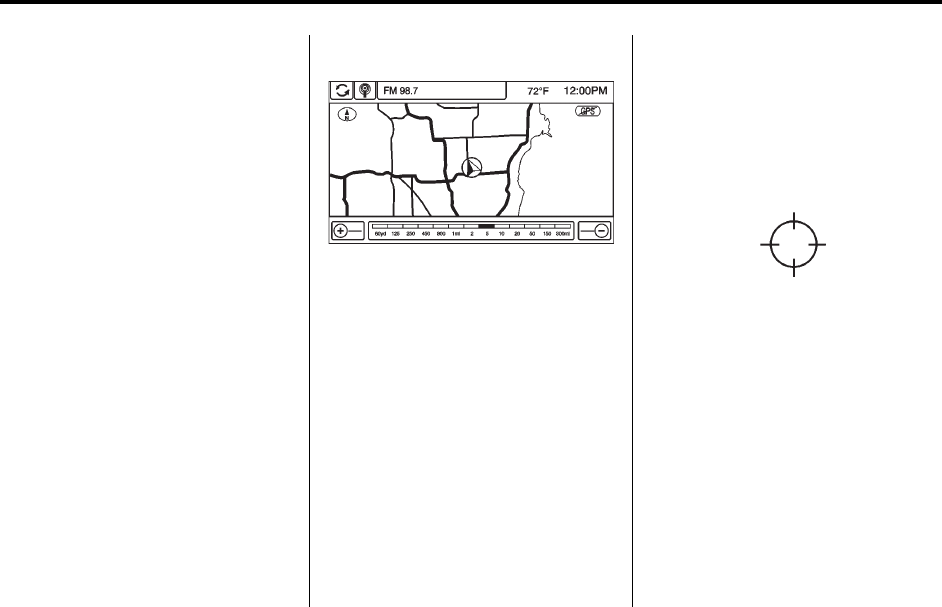
Black plate (50,1)
Chevrolet VOLT Infotainment System (GMNA-Localizing-U.S./Canada-
6014138) - 2014 - CRC - 4/26/13
50 Infotainment System
Current Position Information
Press to display a split screen
showing detailed information about
the vehicle position. This feature
can also be accessed by pressing
the vehicle information tab on the
lower center of the display. The
location can be saved to the
Address Book by pressing Save in
the split screen.
Destination Information
Press to display a split map screen
showing the next waypoint/
destination. The location can be
saved to the Address Book by
pressing Save in the split screen.
Map Adjustments
The system lets you adjust the scale
of view on the map. Also, as you
drive, the map scrolls automatically
based on the direction of travel.
Map Scales
There are two methods to change
the map scale:
.
Turn the TUNE/MENU knob
clockwise or counterclockwise to
zoom out or in.
.
Press the Map Scale + or −
button on the bottom corners of
the map screen to change the
zoom level.
The map scale bar times out if
the zoom level is not changed
within a few seconds.
The scale can be configured for
English or metric units. To change
from English to metric, see “Driver
Information Center (DIC)” in the
owner manual.
Scroll Features
.
To scroll within the map, touch
anywhere on the map screen
and the scroll symbol displays.
.
Tap the map to center at that
location on the screen.
.
Press and hold the screen in any
direction outside the scroll
symbol to scroll the map in that
direction.
.
Scroll speed increases when
touching closer to the edge of
the screen.
- Black plate (1,1) 1
- Black plate (2,1) 2
- Introduction 3
- 4 Infotainment System 4
- Infotainment System 5 5
- 6 Infotainment System 6
- F (Home Page): Press to go to 7
- V (Phone Menu): 7
- ? (Mute): Press to mute the 8
- Infotainment System 9 9
- 10 Infotainment System 10
- Infotainment System 11 11
- 12 Infotainment System 12
- E Bluetooth screen button 13
- 14 Infotainment System 14
- O (Volume/Power): 15
- Software Updates 15
- AM-FM Radio 15
- 16 Infotainment System 16
- Infotainment System 17 17
- Radio Data System (RDS) 18
- Satellite Radio 19
- F on the faceplate 20
- Infotainment System 21 21
- 22 Infotainment System 22
- Infotainment System 23 23
- 24 Infotainment System 24
- Radio Reception 25
- Quick Info 26
- Pandora Internet Radio 27
- - (thumbs up) 27
- 28 Infotainment System 28
- } (Bookmarks): Press while 29
- 30 Infotainment System 30
- , or - buttons, the 31
- Stitcher Internet Radio 32
- Infotainment System 33 33
- , (Thumbs Down): When 34
- - (Thumbs Up): When pressed 34
- Infotainment System 35 35
- Pictures 36
- Audio Players 37
- X to eject a disc from the 38
- [ (Next/Forward): 39
- 40 Infotainment System 40
- Infotainment System 41 41
- Infotainment System 43 43
- 44 Infotainment System 44
- Infotainment System 45 45
- Auxiliary Devices 46
- Bluetooth Audio 46
- Navigation 47
- 48 Infotainment System 48
- Infotainment System 49 49
- 50 Infotainment System 50
- Navigation Symbols 51
- 52 Infotainment System 52
- Infotainment System 53 53
- Destination 54
- Infotainment System 55 55
- 56 Infotainment System 56
- Infotainment System 57 57
- 58 Infotainment System 58
- Infotainment System 59 59
- 60 Infotainment System 60
- Infotainment System 61 61
- 62 Infotainment System 62
- Infotainment System 63 63
- Download 64
- Configure Menu 65
- 66 Infotainment System 66
- Infotainment System 67 67
- 68 Infotainment System 68
- Infotainment System 69 69
- 70 Infotainment System 70
- Global Positioning 71
- System (GPS) 71
- Vehicle Positioning 72
- Problems with Route 72
- Guidance 72
- If the System Needs 73
- Map Data Updates 73
- Database Coverage 73
- Explanations 73
- Voice Recognition 74
- Infotainment System 75 75
- 76 Infotainment System 76
- Infotainment System 77 77
- 78 Infotainment System 78
- = on the mirror 79
- 80 Infotainment System 80
- Bluetooth Phone/ 81
- 82 Infotainment System 82
- V. The system responds 83
- $ / i on the steering wheel 84
- } BACK button 84
- V once on the radio or 85
- V to answer or $ / i to 85
- V again to return to the 86
- $ / i to disconnect the 86
- V to answer an incoming 86
- Text Messaging 88
- Infotainment System 89 89
- 90 Infotainment System 90
- Trademarks and 91
- License Agreements 91
- 92 Infotainment System 92
- Infotainment System 93 93
- 94 Infotainment System 94
- Infotainment System 95 95
- 96 Infotainment System 96
- INDEX i-1 97
- INDEX i-3 99
- Black plate (4,1) 100
 (96 Seiten)
(96 Seiten)







Kommentare zu diesen Handbüchern