Chevrolet 2015 City Express Bedienungsanleitung Seite 11
- Seite / 77
- Inhaltsverzeichnis
- LESEZEICHEN
Bewertet. / 5. Basierend auf Kundenbewertungen


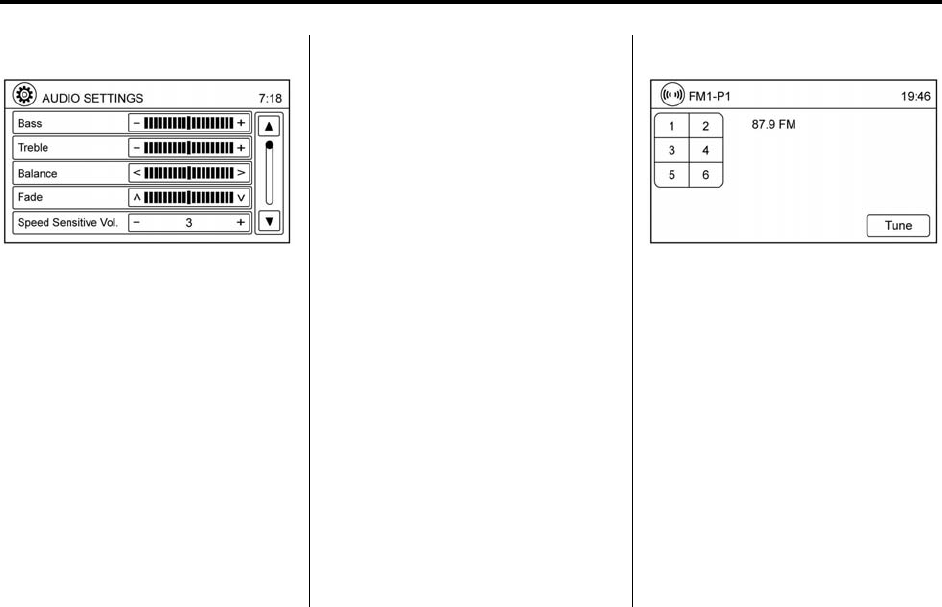
Black plate (10,1)
Chevrolet City Express Infotainment System (GMNA-Localizing-U.S./Canada-
8215824) - 2015 - crc - 12/22/14
10 Infotainment System
Speed Sensitive Vol.
Press to control the level to which
the volume is adjusted as the
vehicle’s driving speed changes.
Choose a setting or choose “0” to
disable the feature entirely.
AUX Volume Level
Press to control the volume level in
incoming sound when an auxiliary
device is connected to the system.
Available options are Low, Medium,
and High.
Finding a Station
Press the TUNE PUSH/AUDIO knob
to select AM, FM, or SXM (if
equipped).
Turn the TUNE PUSH/AUDIO knob
or press
g or d on the faceplate
to find a radio station.
Seeking a Station
Press
g or d on the faceplate to
seek a radio station.
FM-AM
Press the FM-AM button on the
faceplate to change the band in the
following order: AM, FM1, FM2.
If another audio source is playing
when the FM-AM button is pressed,
the audio source playing will
automatically turn off and the last
radio station played will begin
playback.
The FM stereo indicator (ST) is
shown on the screen during FM
stereo reception. When the stereo
broadcast signal is weak, the radio
automatically changes from stereo
to monaural reception.
Tuning with the Touch Screen:
When in AM or FM mode, the radio
can be tuned using the touch
screen. To access this option, press
Tune on the lower right corner of the
screen. A screen appears with a bar
running from low frequencies on the
left to high frequencies on the right.
Press the screen on the desired
frequency and the station will
change to that frequency. To return
to the regular radio display screen,
press OK.
Tuning with the TUNE PUSH/
AUDIO Knob
The radio can be manually tuned
using the TUNE PUSH/AUDIO
knob. When in FM or AM mode, turn
- Spine = Saddle Stitch 1
- Color = Black 1
- Date = 12/22/14 1
- Black plate (1,1) 2
- Black plate (2,1) 3
- Introduction 4
- X (Eject) 5
- V (Phone) 5
- ! (Brightness Control) 5
- V (Phone): 6
- 6 Infotainment System 7
- Infotainment System 7 8
- Using the System 9
- AM-FM Radio 10
- S or T to adjust 10
- 10 Infotainment System 11
- Infotainment System 11 12
- 12 Infotainment System 13
- Satellite Radio 14
- Radio Reception 15
- Fixed Mast Antenna 15
- Audio Players 16
- D will display to 17
- D is displayed to the left 17
- Infotainment System 17 18
- X to eject a disc from the 19
- Infotainment System 19 20
- E displays 21
- E disappears 21
- D displays to 22
- D disappears 22
- E displays to the 22
- Auxiliary Devices 23
- Navigation 24
- 24 Infotainment System 25
- Infotainment System 25 26
- V Zoom in and U Zoom 27
- Infotainment System 27 28
- 28 Infotainment System 29
- Infotainment System 29 30
- 30 Infotainment System 31
- Destination 32
- 32 Infotainment System 33
- Infotainment System 33 34
- 34 Infotainment System 35
- Infotainment System 35 36
- 36 Infotainment System 37
- Infotainment System 37 38
- 38 Infotainment System 39
- Infotainment System 39 40
- 40 Infotainment System 41
- Infotainment System 41 42
- 42 Infotainment System 43
- Infotainment System 43 44
- V or g /V on the 45
- Infotainment System 45 46
- V button or g /V 47
- Infotainment System 47 48
- 48 Infotainment System 49
- Infotainment System 49 50
- Global Positioning 51
- System (GPS) 51
- Vehicle Positioning 52
- Problems with Route 52
- Guidance 52
- 52 Infotainment System 53
- If the System Needs 54
- Map Data Updates 54
- Voice Recognition 55
- Infotainment System 55 56
- 56 Infotainment System 57
- Infotainment System 57 58
- Settings 59
- ! button 60
- ! button is pressed 60
- ! button for 60
- ! button for less than 60
- 60 Infotainment System 61
- Bluetooth Phone/ 62
- 62 Infotainment System 63
- Infotainment System 63 64
- V on the faceplate. The 65
- V: Input the phone number 65
- Infotainment System 65 66
- 66 Infotainment System 67
- V. The system responds 68
- Trademarks and 69
- License Agreements 69
- Infotainment System 69 70
- 70 Infotainment System 71
- Infotainment System 71 72
- 72 Infotainment System 73
- INDEX i-1 74
- INDEX i-3 76
- Black plate (4,1) 77
 (94 Seiten)
(94 Seiten)







Kommentare zu diesen Handbüchern