Chevrolet 2015 City Express Bedienungsanleitung Seite 23
- Seite / 77
- Inhaltsverzeichnis
- LESEZEICHEN
Bewertet. / 5. Basierend auf Kundenbewertungen


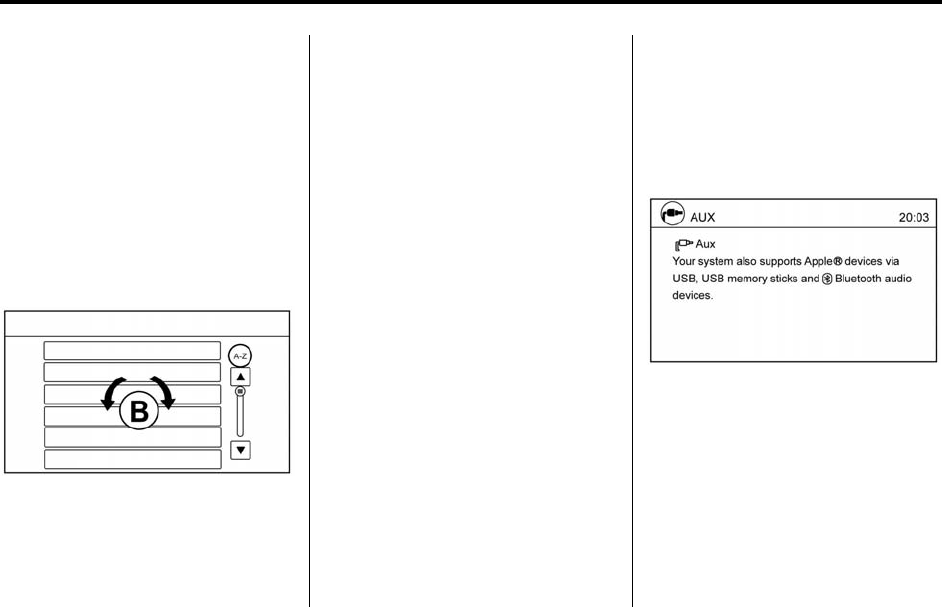
Black plate (22,1)
Chevrolet City Express Infotainment System (GMNA-Localizing-U.S./Canada-
8215824) - 2015 - crc - 12/22/14
22 Infotainment System
Press g or d to skip backward or
forward one track.
Press and hold
g or d for
1.5 seconds while a track is playing
to reverse or fast forward the track
being played. The track plays at an
increased speed while reversing or
fast forwarding. When the button is
released, the track returns to normal
speed.
Scrolling Menus
While navigating long lists of artists,
albums, or songs in the music
menu, it is possible to scroll the list
by the first character in the name.
To activate character indexing,
press and hold “A-Z” in the upper
right corner of the screen. Turn the
TUNE PUSH/AUDIO knob to
choose the number or letter to jump
to in the list and then press the
ENTER button.
If no character is selected after
two seconds, the display returns to
normal.
Auxiliary Devices
This vehicle has an auxiliary input
jack in the center console below the
heater and air conditioner controls.
Possible auxiliary audio sources
include:
.
Laptop computer
.
MP3 player
.
Tape player
This jack is not an audio output. Do
not plug headphones into the
auxiliary input jack. Set up any
auxiliary device while the vehicle is
in P (Park).
Connect a 3.5 mm (1/8 in) cable
from the auxiliary device to the
auxiliary input jack. When a device
is connected, the system
automatically begins playing audio
from the device over the vehicle
speakers.
Press the AUX button on the
faceplate to play a compatible
device plugged into the AUX
IN jack.
- Spine = Saddle Stitch 1
- Color = Black 1
- Date = 12/22/14 1
- Black plate (1,1) 2
- Black plate (2,1) 3
- Introduction 4
- X (Eject) 5
- V (Phone) 5
- ! (Brightness Control) 5
- V (Phone): 6
- 6 Infotainment System 7
- Infotainment System 7 8
- Using the System 9
- AM-FM Radio 10
- S or T to adjust 10
- 10 Infotainment System 11
- Infotainment System 11 12
- 12 Infotainment System 13
- Satellite Radio 14
- Radio Reception 15
- Fixed Mast Antenna 15
- Audio Players 16
- D will display to 17
- D is displayed to the left 17
- Infotainment System 17 18
- X to eject a disc from the 19
- Infotainment System 19 20
- E displays 21
- E disappears 21
- D displays to 22
- D disappears 22
- E displays to the 22
- Auxiliary Devices 23
- Navigation 24
- 24 Infotainment System 25
- Infotainment System 25 26
- V Zoom in and U Zoom 27
- Infotainment System 27 28
- 28 Infotainment System 29
- Infotainment System 29 30
- 30 Infotainment System 31
- Destination 32
- 32 Infotainment System 33
- Infotainment System 33 34
- 34 Infotainment System 35
- Infotainment System 35 36
- 36 Infotainment System 37
- Infotainment System 37 38
- 38 Infotainment System 39
- Infotainment System 39 40
- 40 Infotainment System 41
- Infotainment System 41 42
- 42 Infotainment System 43
- Infotainment System 43 44
- V or g /V on the 45
- Infotainment System 45 46
- V button or g /V 47
- Infotainment System 47 48
- 48 Infotainment System 49
- Infotainment System 49 50
- Global Positioning 51
- System (GPS) 51
- Vehicle Positioning 52
- Problems with Route 52
- Guidance 52
- 52 Infotainment System 53
- If the System Needs 54
- Map Data Updates 54
- Voice Recognition 55
- Infotainment System 55 56
- 56 Infotainment System 57
- Infotainment System 57 58
- Settings 59
- ! button 60
- ! button is pressed 60
- ! button for 60
- ! button for less than 60
- 60 Infotainment System 61
- Bluetooth Phone/ 62
- 62 Infotainment System 63
- Infotainment System 63 64
- V on the faceplate. The 65
- V: Input the phone number 65
- Infotainment System 65 66
- 66 Infotainment System 67
- V. The system responds 68
- Trademarks and 69
- License Agreements 69
- Infotainment System 69 70
- 70 Infotainment System 71
- Infotainment System 71 72
- 72 Infotainment System 73
- INDEX i-1 74
- INDEX i-3 76
- Black plate (4,1) 77
 (94 Seiten)
(94 Seiten)







Kommentare zu diesen Handbüchern