Chevrolet 2015 City Express Bedienungsanleitung Seite 25
- Seite / 77
- Inhaltsverzeichnis
- LESEZEICHEN
Bewertet. / 5. Basierend auf Kundenbewertungen


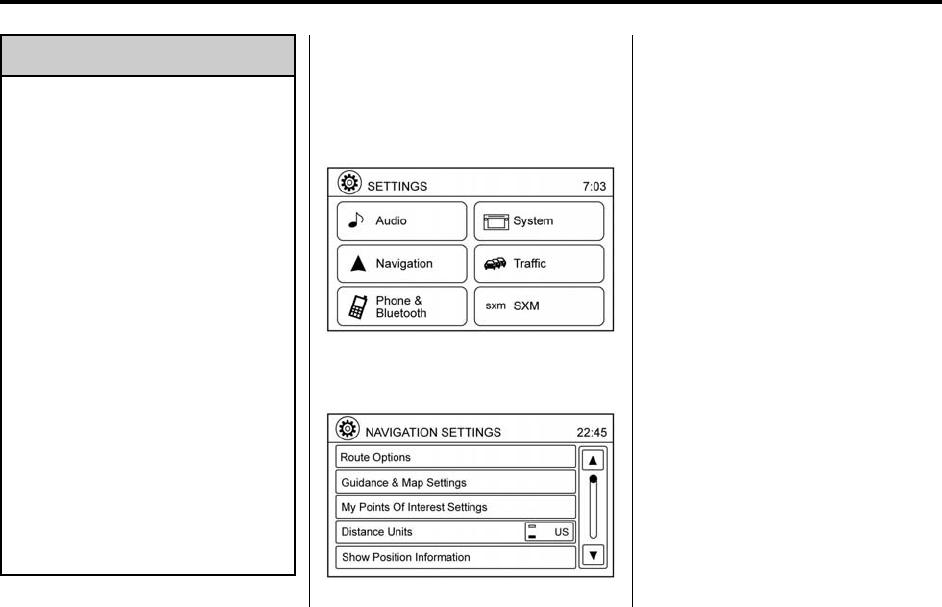
Black plate (24,1)
Chevrolet City Express Infotainment System (GMNA-Localizing-U.S./Canada-
8215824) - 2015 - crc - 12/22/14
24 Infotainment System
Warning (Continue d)
parking brake. Operating the
system while driving can
distract the driver and may
result in a serious accident.
.
Do not rely on route guidance
alone. Always be sure that all
driving maneuvers are legal
and safe in order to avoid
accidents.
.
Do not disassemble or modify
this system. Doing this may
result in accidents, fire,
or electrical shock.
.
If there are any foreign
objects in the system
hardware, spilled liquid on the
system, or smoke or a smell
coming from it, stop using the
system immediately and
contact your dealer. Ignoring
such conditions may lead to
accidents, fire, or electrical
shock.
Press the NAV button on the
faceplate.
Press the NAV button again to
change between alternative views of
the normal split and full map views.
1. Press SETTINGS.
2. Press Navigation.
3. Press the Guidance & Map
Settings screen button to access
the available map types.
Map Types
.
2-Dimensional (2D) View — The
2D map is a two-dimensional flat
representation of the map data,
similar to a road map.
.
2-Dimensional (2DN) View —
The 2DN map is a
two-dimensional representation
of the map data, similar to a
road map, focused on the
vehicle’s position with the top of
the map aligned North.
.
3-Dimensional (3D) View — The
3D map displays the map from
an elevated perspective,
providing a panoramic view over
a long distance.
The map in 3D view always
appears with the current forward
direction facing up (heading up).
- Spine = Saddle Stitch 1
- Color = Black 1
- Date = 12/22/14 1
- Black plate (1,1) 2
- Black plate (2,1) 3
- Introduction 4
- X (Eject) 5
- V (Phone) 5
- ! (Brightness Control) 5
- V (Phone): 6
- 6 Infotainment System 7
- Infotainment System 7 8
- Using the System 9
- AM-FM Radio 10
- S or T to adjust 10
- 10 Infotainment System 11
- Infotainment System 11 12
- 12 Infotainment System 13
- Satellite Radio 14
- Radio Reception 15
- Fixed Mast Antenna 15
- Audio Players 16
- D will display to 17
- D is displayed to the left 17
- Infotainment System 17 18
- X to eject a disc from the 19
- Infotainment System 19 20
- E displays 21
- E disappears 21
- D displays to 22
- D disappears 22
- E displays to the 22
- Auxiliary Devices 23
- Navigation 24
- 24 Infotainment System 25
- Infotainment System 25 26
- V Zoom in and U Zoom 27
- Infotainment System 27 28
- 28 Infotainment System 29
- Infotainment System 29 30
- 30 Infotainment System 31
- Destination 32
- 32 Infotainment System 33
- Infotainment System 33 34
- 34 Infotainment System 35
- Infotainment System 35 36
- 36 Infotainment System 37
- Infotainment System 37 38
- 38 Infotainment System 39
- Infotainment System 39 40
- 40 Infotainment System 41
- Infotainment System 41 42
- 42 Infotainment System 43
- Infotainment System 43 44
- V or g /V on the 45
- Infotainment System 45 46
- V button or g /V 47
- Infotainment System 47 48
- 48 Infotainment System 49
- Infotainment System 49 50
- Global Positioning 51
- System (GPS) 51
- Vehicle Positioning 52
- Problems with Route 52
- Guidance 52
- 52 Infotainment System 53
- If the System Needs 54
- Map Data Updates 54
- Voice Recognition 55
- Infotainment System 55 56
- 56 Infotainment System 57
- Infotainment System 57 58
- Settings 59
- ! button 60
- ! button is pressed 60
- ! button for 60
- ! button for less than 60
- 60 Infotainment System 61
- Bluetooth Phone/ 62
- 62 Infotainment System 63
- Infotainment System 63 64
- V on the faceplate. The 65
- V: Input the phone number 65
- Infotainment System 65 66
- 66 Infotainment System 67
- V. The system responds 68
- Trademarks and 69
- License Agreements 69
- Infotainment System 69 70
- 70 Infotainment System 71
- Infotainment System 71 72
- 72 Infotainment System 73
- INDEX i-1 74
- INDEX i-3 76
- Black plate (4,1) 77
 (94 Seiten)
(94 Seiten)







Kommentare zu diesen Handbüchern