Chevrolet TRUCK NAVIGATION SYSTEM 2010 - 2010 Betriebsanweisung Seite 73
- Seite / 118
- Inhaltsverzeichnis
- LESEZEICHEN
Bewertet. / 5. Basierend auf Kundenbewertungen


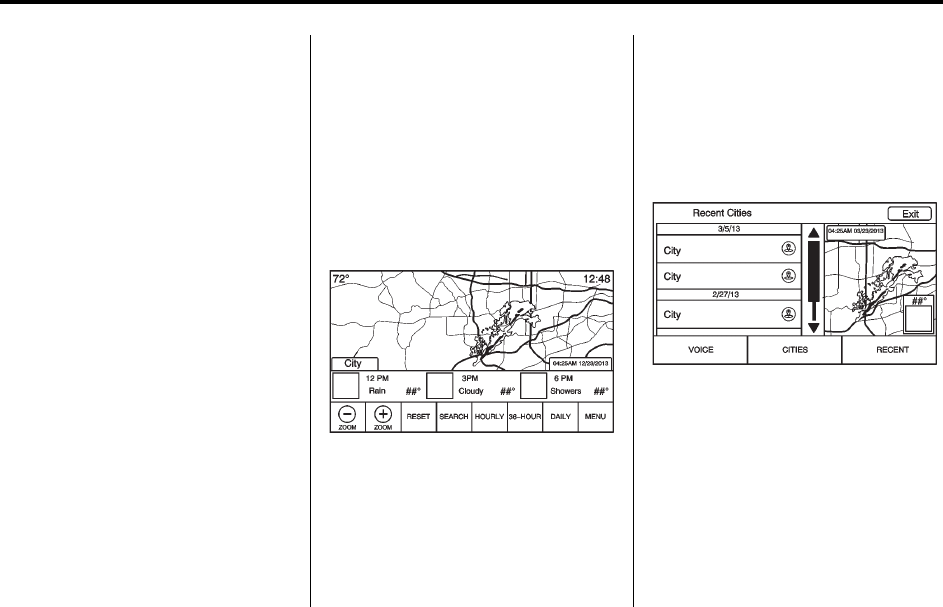
Black plate (73,1)
Chevrolet Silverado Infotainment System (GMNA-Localizing-U.S./Canada/
Mexico-6153064) - 2014 - CRC - 4/18/13
Infotainment System 73
.
If a destination is already
planned and a waypoint is
added, it is either added before
or after the current destination,
whichever leads to the most
optimal route.
.
If under an existing waypoint trip
consisting of two or more
destinations, any additional
waypoints are added in the
location that would lead to the
most optimal route.
Edit Route
.
Press the Edit Route screen
button to modify the order or
remove a waypoint from the
route. Press the delete screen
button to remove a waypoint
from the route.
.
A pop-up displays asking for
confirmation of the waypoint
deletion.
SiriusXM Travel Link Weather
(If Equipped)
SiriusXM Travel Link Weather is
available on the navigation system
through a service fee subscription.
From the Home Page, press
Weather. The system displays the
current weather page.
Current Condition
The current weather page displays:
.
Doppler Map with Weather
.
Forecast Information
.
Interaction Selector
.
Status
.
Time of Map Update
.
Applications Tray
Allow approximately 15 minutes for
the current weather in the area to
display.
Weather Regions
When in the weather application,
press the SEARCH icon to display a
split map. The list displayed on the
left of the split map allows changes
to the location.
The Doppler map and forecast
information display a preview of the
map for the location selected. The
forecast information is for the
current weather or next available
forecast data.
- Black plate (1,1) 1
- Introduction 3
- Overview 4
- Infotainment System 5 5
- 6 Infotainment System 6
- Infotainment System 7 7
- Using the System 8
- { to exit edit mode 9
- O knob on 10
- Software Updates 11
- AM-FM Radio 11
- S or T for more 11
- 12 Infotainment System 12
- Infotainment System 13 13
- HD Radio Technology 14
- Satellite Radio 15
- Radio Reception 17
- Fixed Mast Antenna 17
- Pandora Internet Radio 18
- - (thumbs up) 18
- , (Thumbs Down): When 19
- - (Thumbs Up): When pressed 19
- - is highlighted for the 19
- , will not skip the currently 20
- , feedback 20
- , or - buttons, the 20
- Audio Players 21
- X to eject a disc from the 22
- Infotainment System 23 23
- 24 Infotainment System 24
- USB Port 25
- 26 Infotainment System 26
- Infotainment System 27 27
- SD Card Reader 28
- Auxiliary Jack 28
- Bluetooth Audio 28
- Rear Seat 29
- Infotainment 29
- 30 Infotainment System 30
- Infotainment System 31 31
- 32 Infotainment System 32
- Infotainment System 33 33
- 34 Infotainment System 34
- Infotainment System 35 35
- 36 Infotainment System 36
- Infotainment System 37 37
- 38 Infotainment System 38
- Infotainment System 39 39
- 40 Infotainment System 40
- Infotainment System 41 41
- 42 Infotainment System 42
- O on the remote 43
- 44 Infotainment System 44
- Infotainment System 45 45
- 46 Infotainment System 46
- Infotainment System 47 47
- 4 (Back) 48
- Infotainment System 49 49
- Navigation 50
- Infotainment System 51 51
- 52 Infotainment System 52
- Infotainment System 53 53
- 54 Infotainment System 54
- Infotainment System 55 55
- 56 Infotainment System 56
- Infotainment System 57 57
- 58 Infotainment System 58
- Navigation Symbols 59
- 60 Infotainment System 60
- Destination 61
- @ GO: Press to search for the 62
- 62
- Infotainment System 63 63
- 64 Infotainment System 64
- Infotainment System 65 65
- 66 Infotainment System 66
- Infotainment System 67 67
- Q up arrow to reveal the 68
- Infotainment System 69 69
- Q to reveal the 70
- Infotainment System 71 71
- 72 Infotainment System 72
- Infotainment System 73 73
- 74 Infotainment System 74
- Infotainment System 75 75
- 76 Infotainment System 76
- Infotainment System 77 77
- 78 Infotainment System 78
- Infotainment System 79 79
- Global Positioning 81
- System (GPS) 81
- Vehicle Positioning 82
- Problems with Route 83
- Guidance 83
- If the System Needs 83
- Map Data Updates 83
- Voice Recognition 84
- Infotainment System 85 85
- 86 Infotainment System 86
- Infotainment System 87 87
- 88 Infotainment System 88
- Infotainment System 89 89
- 90 Infotainment System 90
- Infotainment System 91 91
- Bluetooth (Overview) 92
- Bluetooth (Infotainment 93
- Controls) 93
- 94 Infotainment System 94
- M next to the phone 95
- 96 Infotainment System 96
- Bluetooth (Voice 97
- Recognition) 97
- 98 Infotainment System 98
- Text Messaging 99
- > to listen to the text 99
- Settings 100
- [ Back to go 101
- [ Back to 101
- [ Back to go back to the 101
- 102 Infotainment System 102
- Trademarks and 103
- License Agreements 103
- 104 Infotainment System 104
- Infotainment System 105 105
- 106 Infotainment System 106
- Infotainment System 107 107
- 108 Infotainment System 108
- Infotainment System 109 109
- 110 Infotainment System 110
- Infotainment System 111 111
- 112 Infotainment System 112
- Infotainment System 113 113
- 114 Infotainment System 114
- INDEX i-1 115
- Black plate (2,1) 116
- INDEX i-3 117
- Black plate (4,1) 118
 (88 Seiten)
(88 Seiten)







Kommentare zu diesen Handbüchern