Chevrolet 2013 Full-Size Van Technical Information Seite 30
- Seite / 106
- Inhaltsverzeichnis
- LESEZEICHEN
Bewertet. / 5. Basierend auf Kundenbewertungen


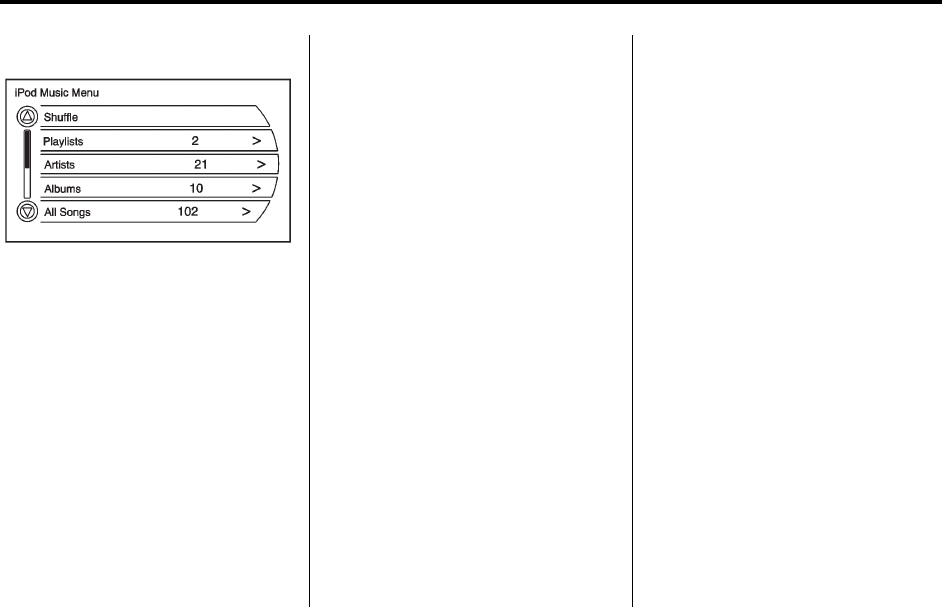
Black plate (30,1)
Chevrolet Full-Size Truck and Van Navigation System - 2013 - CRC - 9/25/12
30 Infotainment System
iPod Menu
Select any of the following buttons
on the iPod Music Menu to display
the corresponding screen:
Shuffle:
1. Press this button to play the
tracks randomly rather than in
sequence.
2. Select the button again to stop
this function.
Playlists:
1. Press this button to view the
playlists that have been stored
on the iPod.
2. Select a playlist name to view a
list of all songs in the playlist.
3. Select the desired song from the
list. Once a song has been
selected “Playlist Mode” appears
on the iPod main screen to show
that music is playing from a
playlist.
Artists:
1. Press this button to view the
artists that have been stored on
the iPod.
2. Select an artist name to view a
list of all songs by the artist.
3. Select the desired song from the
list. Once a song has been
selected “Artist Mode” appears
on the iPod main screen to show
that music is being played from
a specific artist.
Albums:
1. Press this button to view the
albums that have been stored on
the iPod.
2. Select an album name to view a
list of all songs on the album.
3. Select the desired song from the
list. Once a song has been
selected “Album Mode” appears
on the iPod main screen to show
that music is being played from
a specific album.
All Songs:
1. Press this button to view a list of
all songs stored on the iPod.
2. Select the desired song from the
list. Once a song has been
selected “All Songs Mode”
appears on the iPod main
screen to show that music is
being played from the All Songs
category.
Genres:
1. Press this button to view the
genres that have been stored on
the iPod.
2. Select a genre name to view a
list of all songs of that genre.
- Van Navigation System M 1
- Introduction 3
- Overview 4
- Infotainment System 5 5
- 6 Infotainment System 6
- O to turn the system on 7
- 6, 7 , or turn the 7
- AM-FM Radio 10
- O (Power/Volume): 10
- Infotainment System 11 11
- 12 Infotainment System 12
- 6 or 7 to search for a 13
- J (play/ 14
- 7 to rewind what was stored 14
- J again 14
- J so that timeshift 14
- Audio Players 15
- Z to eject a disc from the 16
- 6 (Seek Next/Forward): 17
- 7 (Seek Previous/Reverse): 17
- 18 Infotainment System 18
- Infotainment System 19 19
- J (Play/Pause): Use to start 20
- Infotainment System 21 21
- Hard Drive Device (HDD) 22
- 6, 7 , or press CD Menu 23
- 6, 7 , or press the USB 23
- Infotainment System 25 25
- 26 Infotainment System 26
- 28 Infotainment System 28
- Infotainment System 29 29
- 30 Infotainment System 30
- Infotainment System 31 31
- 32 Infotainment System 32
- Infotainment System 33 33
- Auxiliary Devices 34
- Rear Seat 35
- Infotainment 35
- 36 Infotainment System 36
- Infotainment System 37 37
- 38 Infotainment System 38
- Infotainment System 39 39
- Rear Seat Audio (RSA) 40
- Infotainment System 41 41
- Navigation 42
- U (Space): To enter a space 43
- 44 Infotainment System 44
- Infotainment System 45 45
- 46 Infotainment System 46
- Navigation Symbols 47
- 48 Infotainment System 48
- Infotainment System 49 49
- 50 Infotainment System 50
- Destination 51
- 52 Infotainment System 52
- Infotainment System 53 53
- 54 Infotainment System 54
- Infotainment System 55 55
- 56 Infotainment System 56
- Infotainment System 57 57
- S T (Reverse or Forward 58
- Infotainment System 59 59
- 60 Infotainment System 60
- Infotainment System 61 61
- 62 Infotainment System 62
- Download 63
- Configure Menu 64
- Infotainment System 65 65
- 66 Infotainment System 66
- Infotainment System 67 67
- 68 Infotainment System 68
- Infotainment System 69 69
- 4 , then press 4 again until 70
- 4 until the Weather tab is 71
- Global Positioning 72
- System (GPS) 72
- Vehicle Positioning 73
- Problems with Route 73
- Guidance 73
- If the System Needs 74
- Map Data Updates 74
- Voice Recognition 75
- 76 Infotainment System 76
- Infotainment System 77 77
- 78 Infotainment System 78
- Infotainment System 79 79
- 80 Infotainment System 80
- Infotainment System 81 81
- 82 Infotainment System 82
- Bluetooth 83
- 84 Infotainment System 84
- Infotainment System 85 85
- 86 Infotainment System 86
- Infotainment System 87 87
- 88 Infotainment System 88
- Infotainment System 89 89
- 90 Infotainment System 90
- Trademarks and 91
- License Agreements 91
- 92 Infotainment System 92
- Infotainment System 93 93
- 94 Infotainment System 94
- Infotainment System 95 95
- 96 Infotainment System 96
- Infotainment System 97 97
- 98 Infotainment System 98
- Infotainment System 99 99
- 100 Infotainment System 100
- Infotainment System 101 101
- 102 Infotainment System 102
- INDEX i-1 103
- Black plate (2,1) 104
- INDEX i-3 105
- Black plate (4,1) 106
 (22 Seiten)
(22 Seiten)







Kommentare zu diesen Handbüchern