Chevrolet TRUCK NAVIGATION SYSTEM 2010 - 2010 Betriebsanweisung Seite 80
- Seite / 118
- Inhaltsverzeichnis
- LESEZEICHEN
Bewertet. / 5. Basierend auf Kundenbewertungen


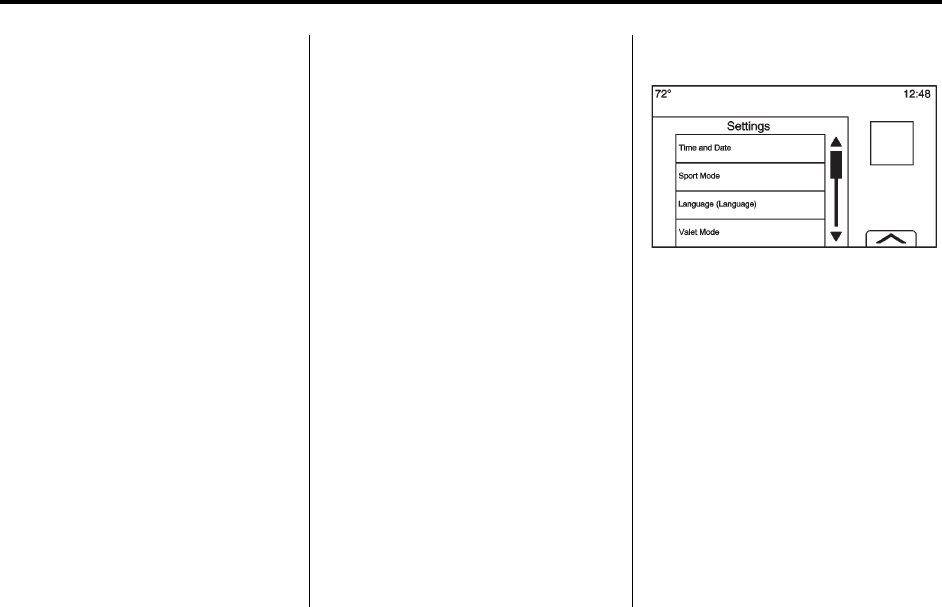
Black plate (80,1)
Chevrolet Silverado Infotainment System (GMNA-Localizing-U.S./Canada/
Mexico-6153064) - 2014 - CRC - 4/18/13
80 Infotainment System
.
If the vehicle is not equipped
with OnStar, the navigation
application icon is removed
from the home screen and
applications tray, so this view is
not accessible.
Mutually Exclusive from
Embedded Navigation
If the vehicle has both a built in
navigation system and OnStar, the
system only allows one application
at a time. If an OnStar Turn-by-Turn
route is in progress, all internal
navigation functions are disabled
until the route is completed.
When the navigation application is
selected, OnStar Turn-by-Turn
screens display.
Canceling an Embedded Route
If a route is in progress using the
vehicle navigation system and an
OnStar Turn-by-Turn is requested,
the vehicle navigation system
route is cancelled automatically.
The embedded route can only be
resumed manually after completing
or canceling the Turn-by-Turn route.
Canceling a Turn-by-Turn Route
If a route is in progress using
OnStar Turn-by-Turn navigation,
and a route is requested using the
vehicle navigation system, a pop-up
is displayed confirming that the
Turn-by-Turn route should be
cancelled.
OnStar Canceling an Embedded
Navigation
OnStar is able to remotely cancel
the vehicle navigation system
routes. If, while connected to
OnStar, an Advisor is requested, all
active vehicle navigation routes in
the vehicle will be cancelled.
Settings
Press Settings on the Home Page
to adjust features and preferences,
such as Time and Date, Sport
Mode, Language, Valet Mode,
or Radio. For setting options, see
Settings on page 100.
A few of the setting options change
the way the navigation system
displays or reacts while in use.
1. Press the Settings screen button
on the Home Page.
2. Press the scroll bar until the
desired option displays. Select
the desired settings to change.
- Black plate (1,1) 1
- Introduction 3
- Overview 4
- Infotainment System 5 5
- 6 Infotainment System 6
- Infotainment System 7 7
- Using the System 8
- { to exit edit mode 9
- O knob on 10
- Software Updates 11
- AM-FM Radio 11
- S or T for more 11
- 12 Infotainment System 12
- Infotainment System 13 13
- HD Radio Technology 14
- Satellite Radio 15
- Radio Reception 17
- Fixed Mast Antenna 17
- Pandora Internet Radio 18
- - (thumbs up) 18
- , (Thumbs Down): When 19
- - (Thumbs Up): When pressed 19
- - is highlighted for the 19
- , will not skip the currently 20
- , feedback 20
- , or - buttons, the 20
- Audio Players 21
- X to eject a disc from the 22
- Infotainment System 23 23
- 24 Infotainment System 24
- USB Port 25
- 26 Infotainment System 26
- Infotainment System 27 27
- SD Card Reader 28
- Auxiliary Jack 28
- Bluetooth Audio 28
- Rear Seat 29
- Infotainment 29
- 30 Infotainment System 30
- Infotainment System 31 31
- 32 Infotainment System 32
- Infotainment System 33 33
- 34 Infotainment System 34
- Infotainment System 35 35
- 36 Infotainment System 36
- Infotainment System 37 37
- 38 Infotainment System 38
- Infotainment System 39 39
- 40 Infotainment System 40
- Infotainment System 41 41
- 42 Infotainment System 42
- O on the remote 43
- 44 Infotainment System 44
- Infotainment System 45 45
- 46 Infotainment System 46
- Infotainment System 47 47
- 4 (Back) 48
- Infotainment System 49 49
- Navigation 50
- Infotainment System 51 51
- 52 Infotainment System 52
- Infotainment System 53 53
- 54 Infotainment System 54
- Infotainment System 55 55
- 56 Infotainment System 56
- Infotainment System 57 57
- 58 Infotainment System 58
- Navigation Symbols 59
- 60 Infotainment System 60
- Destination 61
- @ GO: Press to search for the 62
- 62
- Infotainment System 63 63
- 64 Infotainment System 64
- Infotainment System 65 65
- 66 Infotainment System 66
- Infotainment System 67 67
- Q up arrow to reveal the 68
- Infotainment System 69 69
- Q to reveal the 70
- Infotainment System 71 71
- 72 Infotainment System 72
- Infotainment System 73 73
- 74 Infotainment System 74
- Infotainment System 75 75
- 76 Infotainment System 76
- Infotainment System 77 77
- 78 Infotainment System 78
- Infotainment System 79 79
- Global Positioning 81
- System (GPS) 81
- Vehicle Positioning 82
- Problems with Route 83
- Guidance 83
- If the System Needs 83
- Map Data Updates 83
- Voice Recognition 84
- Infotainment System 85 85
- 86 Infotainment System 86
- Infotainment System 87 87
- 88 Infotainment System 88
- Infotainment System 89 89
- 90 Infotainment System 90
- Infotainment System 91 91
- Bluetooth (Overview) 92
- Bluetooth (Infotainment 93
- Controls) 93
- 94 Infotainment System 94
- M next to the phone 95
- 96 Infotainment System 96
- Bluetooth (Voice 97
- Recognition) 97
- 98 Infotainment System 98
- Text Messaging 99
- > to listen to the text 99
- Settings 100
- [ Back to go 101
- [ Back to 101
- [ Back to go back to the 101
- 102 Infotainment System 102
- Trademarks and 103
- License Agreements 103
- 104 Infotainment System 104
- Infotainment System 105 105
- 106 Infotainment System 106
- Infotainment System 107 107
- 108 Infotainment System 108
- Infotainment System 109 109
- 110 Infotainment System 110
- Infotainment System 111 111
- 112 Infotainment System 112
- Infotainment System 113 113
- 114 Infotainment System 114
- INDEX i-1 115
- Black plate (2,1) 116
- INDEX i-3 117
- Black plate (4,1) 118
 (88 Seiten)
(88 Seiten)







Kommentare zu diesen Handbüchern