Chevrolet Equinox Wartungshandbuch Seite 184
- Seite / 394
- Inhaltsverzeichnis
- LESEZEICHEN
Bewertet. / 5. Basierend auf Kundenbewertungen


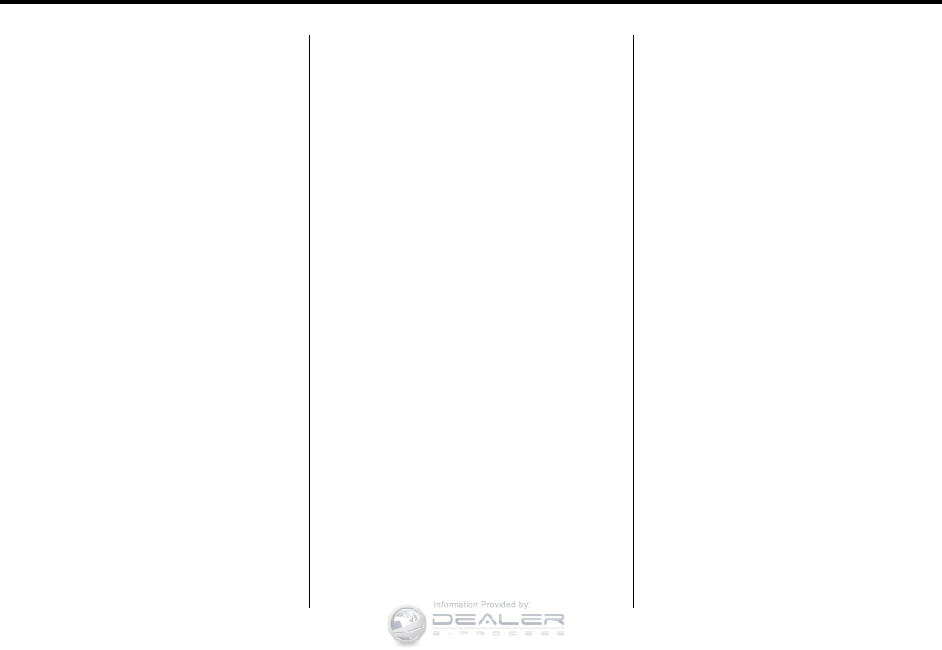
6-54 Infotainment System
Using the Call Command
1. Press
b / g.
.
For vehicles without a
navigation system, the
system responds “Ready”,
followed by a tone.
.
For vehicles with a
navigation system, the
system responds with a
tone. After the tone say
“Hands Free”. The system
responds “Ready”, followed
by a tone.
2. Say “Call”. The system responds
“Call using <phone name>.
Please say the name tag”,
followed by a tone.
3. Say the name tag of the person
to call.
.
If the system recognizes
the name tag it responds
“OK, calling, <name tag>”
and dials the number.
.
If the system does not
recognize the name tag, it
confirms the name tag
followed by a tone. If the
name tag is correct, say
“Yes”. The system responds
with “OK, calling, <name
tag>” and dials the number.
If the name tag is not
correct, say “No”. The
system will ask for the
name tag again.
Once connected, the person called
will be heard through the audio
speakers.
Using the Re‐dial Command
1. Press
b / g.
.
For vehicles without a
navigation system, the
system responds “Ready”,
followed by a tone.
.
For vehicles with a
navigation system, the
system responds with a
tone. After the tone say
“Hands Free”. The system
responds with “Ready”,
followed by a tone.
2. After the tone, say “Re‐dial”. The
system responds “Re‐dial using
<phone name>” and dials the
last number called from the
connected Bluetooth phone.
Once connected, the person called
will be heard through the audio
speakers.
Information Provided by:
- Information Provided by: 1
- Introduction iii 3
- Introduction v 5
- Keys, Doors and 7
- Keys and Locks 8
- Keys, Doors and Windows 1-3 9
- Remote Vehicle Start 11
- Q on the RKE transmitter 11
- Door Locks 12
- Power Door Locks 13
- Safety Locks 13
- Liftgate (Manual) 14
- Liftgate (Power) 14
- Keys, Doors and Windows 1-9 15
- K and then 16
- V on the 16
- & on the 16
- Keys, Doors and Windows 1-11 17
- Vehicle Security 18
- Immobilizer 19
- Immobilizer Operation 19
- Interior Mirrors 21
- Power Windows 22
- Keys, Doors and Windows 1-17 23
- Sun Visors 24
- Keys, Doors and Windows 1-19 25
- 1-20 Keys, Doors and Windows 26
- Seats and 27
- Restraints 27
- Head Restraints 28
- Front Seats 29
- 2-4 Seats and Restraints 30
- Lumbar Adjustment 31
- Reclining Seatbacks 31
- 2-6 Seats and Restraints 32
- Heated Front Seats 33
- L to heat the seat 33
- Rear Seats 34
- Safety Belts 35
- 2-10 Seats and Restraints 36
- Seats and Restraints 2-11 37
- How to Wear Safety Belts 38
- Properly 38
- Seats and Restraints 2-13 39
- 2-14 Seats and Restraints 40
- Seats and Restraints 2-15 41
- 2-16 Seats and Restraints 42
- Lap-Shoulder Belt 43
- 2-18 Seats and Restraints 44
- Seats and Restraints 2-19 45
- 2-20 Seats and Restraints 46
- Safety Belt Use During 47
- Pregnancy 47
- Safety Belt Extender 47
- Safety System Check 47
- Airbag System 48
- Seats and Restraints 2-23 49
- 2-24 Seats and Restraints 50
- Where Are the Airbags? 51
- When Should an Airbag 52
- Inflate? 52
- Seats and Restraints 2-27 53
- 2-28 Seats and Restraints 54
- Seats and Restraints 2-29 55
- Passenger Sensing 56
- Seats and Restraints 2-31 57
- 2-32 Seats and Restraints 58
- Seats and Restraints 2-33 59
- Adding Equipment to the 61
- Airbag-Equipped Vehicle 61
- Airbag System Check 62
- Replacing Airbag System 62
- Parts After a Crash 62
- Child Restraints 63
- 2-38 Seats and Restraints 64
- Infants and Young 65
- Children 65
- 2-40 Seats and Restraints 66
- Child Restraint Systems 67
- 2-42 Seats and Restraints 68
- Where to Put the 69
- Restraint 69
- 2-44 Seats and Restraints 70
- Lower Anchors and 71
- Tethers for Children 71
- (LATCH System) 71
- 2-46 Seats and Restraints 72
- Seats and Restraints 2-47 73
- 2-48 Seats and Restraints 74
- Seats and Restraints 2-49 75
- 2-50 Seats and Restraints 76
- Replacing LATCH System 77
- Securing Child Restraints 77
- (Rear Seat ) 77
- 2-52 Seats and Restraints 78
- Seats and Restraints 2-53 79
- (Front Passenger Seat) 80
- Seats and Restraints 2-55 81
- 2-56 Seats and Restraints 82
- Compartments 83
- Additional Storage 83
- Features 83
- Roof Rack System 84
- Storage 3-3 85
- 3-4 Storage 86
- Instruments and 87
- Controls 87
- 4-2 Instruments and Controls 88
- Instruments and Controls 4-3 89
- Instrument Panel Overview 90
- Instruments and Controls 4-5 91
- Instruments and Controls 4-7 93
- 4-8 Instruments and Controls 94
- Clock (With Date Display) 95
- 4-10 Instruments and Controls 96
- Warning Lights 97
- Gauges, and 97
- Indicators 97
- Instrument Cluster 98
- Speedometer 99
- Odometer 99
- Tachometer 99
- Fuel Gauge 99
- Engine Coolant 100
- Temperature Gauge 100
- Safety Belt Reminders 100
- Airbag Readiness Light 101
- Passenger Airbag Status 101
- Indicator 101
- Indicator Lamp 102
- Charging System Light 102
- Malfunction 102
- Instruments and Controls 4-17 103
- 4-18 Instruments and Controls 104
- Brake System Warning 105
- Antilock Brake System 106
- (ABS) Warning Light 106
- Traction Off Light 106
- StabiliTrak 106
- OFF Light 106
- Traction Control System 107
- (TCS)/StabiliTrak 107
- Tire Pressure Light 107
- Engine Oil Pressure Light 108
- Fuel Economy Light 108
- Low Fuel Warning Light 108
- Security Light 109
- High-Beam on Light 109
- Fog Lamp Light 109
- Lamps on Reminder 109
- Information Displays 110
- V or SET/CLR (Set/Clear): Use 111
- V or SET/CLR while the trip 111
- 4-26 Instruments and Controls 112
- Vehicle Messages 113
- Battery Voltage and 114
- Charging Messages 114
- Brake System Messages 114
- Compass Messages 114
- Cruise Control Messages 114
- Door Ajar Messages 115
- Engine Cooling System 115
- Messages 115
- Engine Oil Messages 116
- Engine Power Messages 116
- Fuel System Messages 116
- Key and Lock Messages 117
- Object Detection System 117
- Ride Control System 117
- Airbag System Messages 118
- Safety Belt Messages 118
- Anti-Theft Alarm System 118
- Service Vehicle Messages 118
- Tire Messages 119
- Transmission Messages 119
- Personalization 120
- Instruments and Controls 4-35 121
- 0 BACK to confirm 122
- Instruments and Controls 4-37 123
- ] : Push this red emergency 125
- ] is pressed, or if the 126
- Q to confirm that the OnStar 126
- Lighting 127
- 5-2 Lighting 128
- Turn and Lane-Change 129
- Fog Lamps 129
- # and release 129
- Interior Lighting 130
- Lighting Features 130
- Infotainment 131
- Theft-Deterrent Feature 132
- Infotainment System 6-3 133
- 6-4 Infotainment System 134
- Infotainment System 6-5 135
- Z CD Eject 136
- 5 / 0 (Phone/Mute) 136
- Infotainment System 6-7 137
- 6-8 Infotainment System 138
- 0 BACK button to delete 139
- 0 BACK button to go 139
- 0 BACK button 140
- AM-FM Radio 141
- 6-12 Infotainment System 142
- Infotainment System 6-13 143
- Satellite Radio 144
- Infotainment System 6-15 145
- 6-16 Infotainment System 146
- Infotainment System 6-17 147
- Radio Reception 148
- Multi-Band Antenna 148
- Audio Players 149
- Z button 150
- CD/DVD Player 151
- 6-22 Infotainment System 152
- Infotainment System 6-23 153
- 6-24 Infotainment System 154
- Infotainment System 6-25 155
- O REC button while 156
- O REC, then select Record 156
- Infotainment System 6-27 157
- Auxiliary Devices 158
- (Radio with CD) 158
- O knob to adjust the 158
- 6-30 Infotainment System 160
- Auxiliary Devices (Radio 161
- 6-32 Infotainment System 162
- Rear Seat 163
- 6-34 Infotainment System 164
- Infotainment System 6-35 165
- 6-36 Infotainment System 166
- Infotainment System 6-37 167
- 6-38 Infotainment System 168
- Infotainment System 6-39 169
- 6-40 Infotainment System 170
- Z EJECT or 171
- Bluetooth (Overview) 172
- 5 (Phone): Press to enter the 172
- O knob during a call to 173
- Bluetooth (Infotainment 173
- Controls) 173
- 6-44 Infotainment System 174
- 5 / 0 button 175
- Bluetooth (Voice 176
- Recognition) 176
- Infotainment System 6-47 177
- 6-48 Infotainment System 178
- Infotainment System 6-49 179
- 6-50 Infotainment System 180
- Infotainment System 6-51 181
- 6-52 Infotainment System 182
- Infotainment System 6-53 183
- 6-54 Infotainment System 184
- Infotainment System 6-55 185
- 6-56 Infotainment System 186
- Infotainment System 6-57 187
- Bluetooth (Navigation) 188
- Infotainment System 6-59 189
- 6-60 Infotainment System 190
- Infotainment System 6-61 191
- 6-62 Infotainment System 192
- 5 located on the faceplate of 193
- 5 hard key on the 194
- 5 hard key 195
- Climate Controls 197
- 7-2 Climate Controls 198
- Climate Controls 7-3 199
- O (Power): Press to turn the 200
- Climate Controls 7-5 201
- Air Vents 202
- Maintenance 202
- Climate Controls 7-7 203
- 7-8 Climate Controls 204
- Driving and 205
- Operating 205
- Driving Information 206
- Defensive Driving 207
- Drunk Driving 207
- Control of a Vehicle 208
- Steering 209
- Off-Road Recovery 210
- Loss of Control 211
- Off-Road Driving 212
- Driving and Operating 8-9 213
- 8-10 Driving and Operating 214
- Driving and Operating 8-11 215
- 8-12 Driving and Operating 216
- Driving and Operating 8-13 217
- 8-14 Driving and Operating 218
- Driving and Operating 8-15 219
- 8-16 Driving and Operating 220
- Driving and Operating 8-17 221
- 8-18 Driving and Operating 222
- Driving on Wet Roads 223
- Highway Hypnosis 224
- Hill and Mountain Roads 224
- Winter Driving 225
- 8-22 Driving and Operating 226
- If the Vehicle is Stuck 227
- Vehicle Load Limits 228
- Driving and Operating 8-25 229
- 8-26 Driving and Operating 230
- Driving and Operating 8-27 231
- Starting and 232
- Retained Accessory 233
- Power (RAP) 233
- Starting the Engine 234
- Engine Coolant Heater 235
- Shifting Into Park 236
- Shifting Out of Park 237
- Parking Over Things 237
- That Burn 237
- Engine Exhaust 238
- Automatic 239
- Transmission 239
- 8-36 Driving and Operating 240
- Manual Mode 241
- Fuel Economy Mode 241
- Drive Systems 242
- Driving and Operating 8-39 243
- Parking Brake 244
- Brake Assist 244
- Ride Control Systems 245
- 8-42 Driving and Operating 246
- StabiliTrak System 247
- Cruise Control 248
- 5 to turn the cruise 249
- Object Detection 250
- Driving and Operating 8-47 251
- 8-48 Driving and Operating 252
- Rear Vision 253
- Camera (RVC) 253
- 8-50 Driving and Operating 254
- Driving and Operating 8-51 255
- 8-52 Driving and Operating 256
- Driving and Operating 8-53 257
- 8-54 Driving and Operating 258
- Fuel Additives 259
- Filling the Tank 260
- Filling a Portable Fuel 261
- Container 261
- General Towing 261
- Information 261
- Driving Characteristics 262
- Driving and Operating 8-59 263
- 8-60 Driving and Operating 264
- Trailer Towing 265
- 8-62 Driving and Operating 266
- Towing Equipment 267
- Conversions and 268
- Vehicle Care 269
- 9-2 Vehicle Care 270
- General Information 271
- Vehicle Checks 272
- Vehicle Care 9-5 273
- Engine Compartment Overview 274
- Vehicle Care 9-7 275
- 9-8 Vehicle Care 276
- Engine Cover 277
- Engine Oil 278
- Engine Oil Life System 279
- Automatic Transmission 280
- Engine Air Cleaner/Filter 281
- Cooling System 282
- 9-16 Vehicle Care 284
- Vehicle Care 9-17 285
- Engine Overheating 286
- Vehicle Care 9-19 287
- Power Steering Fluid 288
- (2.4L L4 Engine) 288
- (3.0L V6 Engine) 288
- Washer Fluid 289
- Brake Fluid 290
- Vehicle Care 9-23 291
- All-Wheel Drive 292
- Vehicle Care 9-25 293
- Park Brake and P (Park) 294
- Mechanism Check 294
- Wiper Blade Replacement 294
- Headlamp Aiming 295
- 9-28 Vehicle Care 296
- Vehicle Care 9-29 297
- Bulb Replacement 298
- Taillamps, Turn Signal 300
- Sidemarker, Stoplamps 300
- License Plate Lamp 301
- Electrical System 302
- Vehicle Care 9-35 303
- 9-36 Vehicle Care 304
- Instrument Panel Fuse 305
- 9-38 Vehicle Care 306
- Vehicle Care 9-39 307
- Wheels and Tires 308
- Vehicle Care 9-41 309
- Tire Designations 310
- Tire Terminology and 311
- Definitions 311
- 9-44 Vehicle Care 312
- Vehicle Care 9-45 313
- Tire Pressure 314
- Tire Pressure Monitor 315
- 9-48 Vehicle Care 316
- Operation 317
- 9-50 Vehicle Care 318
- Vehicle Care 9-51 319
- Tire Inspection 320
- Tire Rotation 320
- When It Is Time for New 321
- Buying New Tires 322
- Different Size Tires and 323
- Uniform Tire Quality 324
- Wheel Alignment and Tire 325
- Wheel Replacement 325
- Tire Chains 326
- If a Tire Goes Flat 327
- 9-60 Vehicle Care 328
- Tire Changing 329
- 9-62 Vehicle Care 330
- Vehicle Care 9-63 331
- 9-64 Vehicle Care 332
- Vehicle Care 9-65 333
- 9-66 Vehicle Care 334
- Vehicle Care 9-67 335
- Compact Spare Tire 336
- Jump Starting 337
- 9-70 Vehicle Care 338
- Vehicle Care 9-71 339
- Towing the Vehicle 340
- Recreational Vehicle 340
- Vehicle Care 9-73 341
- 9-74 Vehicle Care 342
- Appearance Care 343
- 9-76 Vehicle Care 344
- Vehicle Care 9-77 345
- 9-78 Vehicle Care 346
- Interior Care 347
- 9-80 Vehicle Care 348
- Vehicle Care 9-81 349
- 9-82 Vehicle Care 350
- Service and 351
- Scheduled 352
- Service and Maintenance 10-3 353
- 10-4 Service and Maintenance 354
- Service and Maintenance 10-5 355
- 10-6 Service and Maintenance 356
- Service and Maintenance 10-7 357
- 10-8 Service and Maintenance 358
- Maintenance Replacement Parts 359
- Maintenance Records 360
- Service and Maintenance 10-11 361
- 10-12 Service and Maintenance 362
- Technical Data 363
- Vehicle Data 364
- Technical Data 11-3 365
- Engine Drive Belt Routing 366
- Customer 367
- 12-2 Customer Information 368
- Customer Assistance 369
- Customer Assistance for 370
- Text Telephone (TTY) 370
- Online Owner Center 370
- GM Mobility 371
- Reimbursement Program 371
- Roadside Assistance 372
- Customer Information 12-7 373
- Scheduling Service 374
- Appointments 374
- Courtesy Transportation 374
- Customer Information 12-9 375
- Collision Damage Repair 376
- Customer Information 12-11 377
- Service Publications 378
- Ordering Information 378
- Reporting Safety 379
- Recording and 380
- Event Data Recorders 381
- 12-16 Customer Information 382
- INDEX i-1 383








Kommentare zu diesen Handbüchern