Chevrolet Captiva CHE-CAPT-5-A Betriebsanweisung Seite 12
- Seite / 92
- Inhaltsverzeichnis
- LESEZEICHEN
Bewertet. / 5. Basierend auf Kundenbewertungen


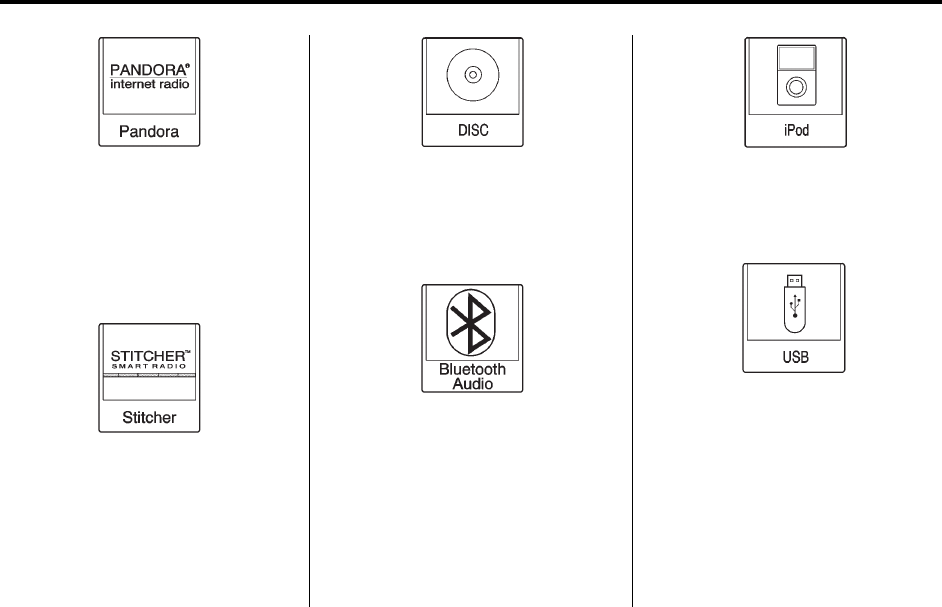
Black plate (12,1)
Chevrolet Captiva Sport Infotainment System (GMNA-Localizing-US/Canada-
6225549) - 2014 - 2nd crc - 9/16/13
12 Infotainment System
If equipped, press the Pandora
screen button to display the
Pandora home page and stream
personalized radio stations based
on artists, songs, genres, and
comedians. See Pandora Internet
Radio on page 19.
If equipped, press the Stitcher
screen button to display the Stitcher
home page and stream news,
sports, and entertainment shows
through the audio system. See
Stitcher Internet Radio on page 24.
Press the DISC screen button to
display the CD main page and play
the current or last CD track
selected. See CD Player on
page 28.
Press the Bluetooth Audio screen
button to display the Bluetooth
Audio main page and play music
through a Bluetooth device. See
Bluetooth Audio on page 39.
Press the iPod screen button to
display the iPod main page and play
the current or last track selected.
See USB Port on page 34.
Press the USB screen button to
display the USB main page and play
the current or last track selected.
See USB Port on page 34.
- Black plate (1,1) 1
- Black plate (2,1) 2
- Introduction 3
- Overview 4
- Infotainment System 5 5
- 6 Infotainment System 6
- © SEEK again to 7
- ¨ again to stop 7
- 8 Infotainment System 8
- Infotainment System 9 9
- 10 Infotainment System 10
- Infotainment System 11 11
- 12 Infotainment System 12
- Software Updates 13
- AM-FM Radio 14
- O (Power/Volume): 14
- Infotainment System 15 15
- 16 Infotainment System 16
- Infotainment System 17 17
- HD Radio Technology 18
- © SEEK or SEEK ¨ to 18
- Satellite Radio 19
- Pandora Internet Radio 19
- - (thumbs up) 19
- J / 0 and say 20
- ! screen button and say “Play 22
- , (Thumbs Down): When 22
- - (Thumbs Up): When pressed 22
- , or - buttons, the 23
- Stitcher Internet Radio 24
- Pictures 27
- Audio Players 28
- Z to eject a disc from the 29
- © SEEK (Previous): 29
- ¨ (Next): 29
- [ or r at the 29
- 30 Infotainment System 30
- Infotainment System 31 31
- 32 Infotainment System 32
- Infotainment System 33 33
- USB Port 34
- J / 0 on the steering 35
- © SEEK (Previous/Reverse): 35
- ¨ (Next/Forward): 35
- 36 Infotainment System 36
- Infotainment System 37 37
- 38 Infotainment System 38
- Auxiliary Devices 39
- Bluetooth Audio 39
- 4 on the 39
- Navigation 40
- Infotainment System 41 41
- 42 Infotainment System 42
- Navigation Symbols 43
- Destination 44
- Infotainment System 45 45
- 46 Infotainment System 46
- Infotainment System 47 47
- 48 Infotainment System 48
- Infotainment System 49 49
- 50 Infotainment System 50
- Infotainment System 51 51
- 52 Infotainment System 52
- Infotainment System 53 53
- Settings 54
- Infotainment System 55 55
- 56 Infotainment System 56
- Infotainment System 57 57
- 58 Infotainment System 58
- Infotainment System 59 59
- Global Positioning 60
- System (GPS) 60
- Vehicle Positioning 61
- Problems with Route 61
- Guidance 61
- If the System Needs 62
- Map Data Updates 62
- Database Coverage 62
- Explanations 62
- Voice Recognition 63
- K on the steering wheel 64
- Infotainment System 65 65
- 66 Infotainment System 66
- Infotainment System 67 67
- 68 Infotainment System 68
- Infotainment System 69 69
- Bluetooth Phone/ 70
- Infotainment System 71 71
- 72 Infotainment System 72
- Infotainment System 73 73
- 74 Infotainment System 74
- Infotainment System 75 75
- 76 Infotainment System 76
- Infotainment System 77 77
- 78 Infotainment System 78
- Infotainment System 79 79
- Infotainment System 81 81
- 82 Infotainment System 82
- Text Messaging 83
- 84 Infotainment System 84
- Infotainment System 85 85
- Trademarks and 86
- License Agreements 86
- Infotainment System 87 87
- 88 Infotainment System 88
- INDEX i-1 89
- INDEX i-3 91
- Black plate (4,1) 92
 (9 Seiten)
(9 Seiten)







Kommentare zu diesen Handbüchern